AI has left the world of shows I love (like Star Trek) and entered the mainstream. It’s transforming the way we approach digital marketing, and SEO is no exception.
However, the key to leveraging AI for SEO is to not simply order blog articles like Captain Picard would order “Earl Grey, hot.” Instead, you need to guide your AI tools through the process so that the resulting quality will be high quality.
By incorporating AI into the SEO process but not handing it over completely, it’s possible to save a ton of time—often anywhere from 40-80%—while potentially achieving even better results than traditional methods of SEO blogging.
Just like sorting through a mix of trash and treasure to find that shining light bulb of an idea, guiding AI in content creation ensures you sift out the invaluable gems from the ordinary, enhancing the quality and impact of your SEO blogging.

AI blog idea generation
Let’s talk about generating blog topics. I literally wrote the book on coming up with blog ideas, but AI has turned that on its head. If you use AI combined with good old-fashioned Google-based SEO research, it can speed things up greatly.
For example, this prompt can get you started great with an AI tool like ChatGPT:
I want to come up with 20 blog topic ideas for my business. I want them to be something that would show up in search engines, but also that aligns with the services I provide and what my ideal client would search for.
My website is https://example.com
If 20 isn’t enough, or you don’t like the first batch, ask if for 20 more.
You may notice we told ChatGPT to optimize for search engines, but don’t assume it actually did a good job. The next step is to pick out a topic we like, search for that topic in Google, and then reference three different sections of the results:
- The automatic suggestions in the dropdown when we’re typing
- The “People also ask” section
- The “Related searches” section
These are things that people actually type into Google and should be used either exactly or with slight editing as the actual title of our blog.
Be sure to update ChatGPT and tell it which one you’re eventually going with.
That was helpful. I’m going with “Topic from Google” as the title of my blog.
By keeping ChatGPT in the loop, it can continue to assist you throughout the process without losing track of where you are.
Using this blend of AI and manual research ensures that your blog topics aren’t just clickbait but are genuinely useful to your audience. It’s a mix of AI’s breadth and human depth—a combination that can really hit the mark in SEO blogging.
AI blog outlining
Now that you’ve nailed down your blog topic, the next step is creating an outline. This is where you create a structure for your thoughts, ensuring your content flows, is engaging, and is SEO-friendly.
Start by asking ChatGPT—or your AI of choice—for outline options. I like to use a prompt like this:
Now, I need three options for an outline for this article. For each option, I want five bullet points, where section 1 is the introduction, and section 5 is the conclusion. I want the bullet points to be usable exactly as-is for the headings in the article, optimized for search engines, with the exception of the introduction.
ChatGPT will then give you three different outlines with five sections each. You can mix and match these or have it give you additional options.
Once that is done, go through the same exact process that you went through for the blog title itself to come up with the exact section headings you’ll use in the blog. Update your outline with these new phrases.
One difference this time is that you’ll keep an eye out for subheadings for each section, as well as headings for sections that ChatGPT may not have even suggested. You’ll likely end up with more than five sections to your blog and often have subheadings within the sections as well.
Remember, each section under these headings and subheadings should be concise, clear, and value-packed. And, of course, tell ChatGPT what the final outline is that you decide on before moving on to creation.
Creating your SEO blog

In an ideal world, this is where you take a break from AI assistance and write the blog yourself, so it’s unique to your voice and demonstrates your subject-matter expertise, demonstrating to Google that it’s high quality.
Oh, you’d prefer to know how to do that with AI, just to be safe? Okay, I suppose we can cover that.
One section at a time, you’ll want to walk ChatGPT through the process of creating your article. If you do it all at once, it tends not to do nearly as good of a job. The process goes like this:
- Tell ChatGPT the exact heading of the section you want it to create next, along with the word count. I typically use 150 words each for the introduction and conclusion and 300 for the other sections.
- Review, edit, and even rewrite the text that ChatGPT gave you. Be sure to work in bulleted lists, numbered lists, and links to other pages on your site, as well as other sites, when it makes sense.
- Update ChatGPT on your article so far, and rinse and repeat until you’re done.
Here’s what the first prompt for ChatGPT might look like:
Now, I need help creating the actual article. Please write the introduction for me, making it 150 words long.
If you don’t like the tone for a given section, you can modify the tone using prompts like:
- Make it slightly less formal
- Inject a little humor
- Make it more conversational
- Add more professional jargon
- Emphasize urgency
- Be more persuasive
- Simplify the language to be at a 5th-grade level
- Highlight the benefits more
- Make the tone more optimistic and positive
- Make it more accessible for beginners
- Make this section more concise and to the point
Using AI doesn’t mean that best practices for SEO have changed. So keep that in mind when you’re editing your content. And feel free to use AI editing tools like Grammarly when reviewing your content.
AI-generated images for your blog post
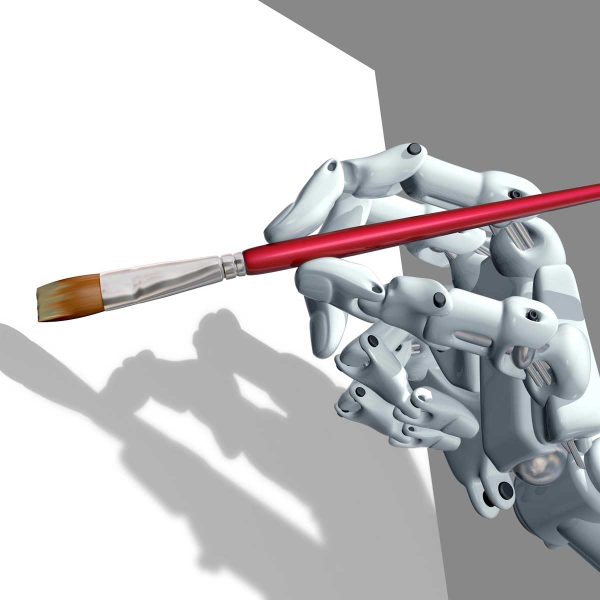
Visuals are crucial for any blog. Some experts say a good guideline is one image for every 150-300 words. Whether you follow that exact guideline or not, the key is to get images that go with the blog and help people read it more easily. In the past, that was easier said than done.
AI to the rescue again!
If you’ve already been using ChatGPT, there are three basic ways it can help you with images.
Creating the images with DALL-E
DALL-E is a great tool from the makers of ChatGPT. In fact, if you have the paid version of ChatGPT, it’s integrated right into ChatGPT. You can continue the conversation with ChatGPT with a prompt like this:
Give me a 16×9 ratio image to go with this article.
Don’t like the first suggestion? You can have it try again:
That’s good, but try something different, still 16×9.
Keep going until you find something you like. You can specify the section title if you want to create additional images for each section or even paste in a section of the text.
Creating the images with another AI
If you have another AI image creator you prefer (I’m a fan of Leonardo Ai), simply ask ChatGPT to provide you with a prompt you can plug into another AI.
I’m going to use another AI to create a graphic to go with this article. Please create a prompt for me to copy and paste into that AI so it can create a graphic for this article.
Keep in mind that each image-generating AI has its own strengths and weaknesses. So you may need to try a few to get something you like.
Using stock photos with an AI assist
Finally, maybe you want to use a traditional stock photo website but with some AI guidance. Try a prompt like this:
I’m going to search a stock image website for an image to go with this blog. Give me 3 different options for phrases to search for.
I find that ChatGPT often suggests phrases initially that wouldn’t work well, as they’re too specific or too abstract. This prompt often helps:
Stock images are usually more searchable by using terms to describe items in the photos. Please adjust accordingly.
Be sure to keep in mind best practices for image SEO when using AI to help. Don’t forget things like:
- Include descriptive alt tags
- Use images relevant to your content
- Create descriptive file names
- Choose the right file format
- Compress images where possible
- Use the smallest possible image size that doesn’t impact quality
- Ensure your images are responsive for different-sized devices
- Add captions when they make sense
And, of course, make sure you have the legal rights to use the images.
Remember, the right image can both attract and retain readers and, when optimized correctly, can further enhance your blog’s search engine ranking.
It’s not rocket science
You don’t have to be an SEO expert to make use of AI for SEO blogging. Take what you’ve learned here, sprinkle in some of your expertise, and you’ll end up with high-quality content that Google loves. Then rinse and repeat the process over time, and you’ll end up rising in the ranks of Google results.
Need help elevating your blogging or SEO game? My team and I are here to help! We work smart AND hard to make the most of your investment and get you better ROI on your marketing dollars.
Whether you need training, assistance getting started, or ongoing management, we’ve got your back. Reach out and see if we’re a good fit for you, and we can start creating SEO magic together.


