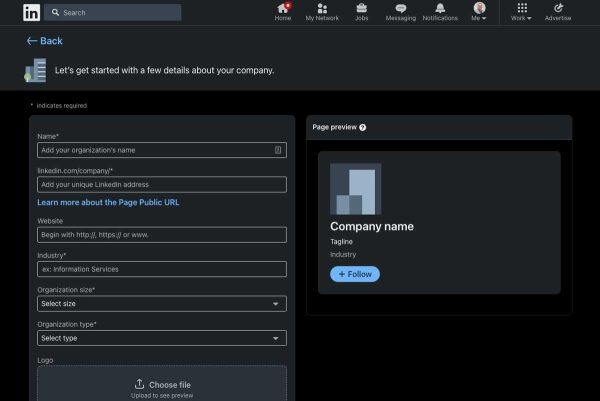I’m a huge fan of LinkedIn. LinkedIn is a powerful platform for businesses to connect with other businesses, but it’s not always easy to get started.
Let’s take a look at whether you should even bother with a Company Page on LinkedIn, how to create it, what should go into all the information you fill out, best practices for a cover image and profile image, customizing your button, building up content, and how to get people to follow your page.
Ready? Let’s jump in!
Should you have a Company Page on LinkedIn?
LinkedIn can be a great place to build your brand and reputation as an industry leader in the eyes of potential customers–especially if those potential customers are professionals who use LinkedIn as part of their job search process or professional development efforts. It’s also an excellent way for salespeople at all levels within an organization to connect with each other so that everyone can work together toward common goals, like looking for potential prospects.
However, it’s not for everyone! Here are the four elements I recommend people consider for any platform:
- Audience – How well does the audience of LinkedIn match your target audience or ideal prospect?
- Capabilities – How well do the capabilities of LinkedIn match the capabilities that would best fit your organization?
- Culture Fit – How well does LinkedIn’s overall culture match your organization’s internal culture?
- Comfort Level – How comfortable are you using LinkedIn? Or, if you’re using an agency, does it fall into their wheelhouse, or is it something they don’t often help with?
As far as audience goes, if your target market is higher income, white collar, or C-suite (e.g., if you’re a B2B company), they’re likely to be on LinkedIn. If your customers are younger and more tech-savvy, they may also be on there.
If your target audience doesn’t tend to spend a lot of time on LinkedIn, you can still create a Company Page. But you may not want to focus most of your efforts on LinkedIn.
Create a Company Page
To create a Company Page for your business, follow these steps:
- On a desktop or laptop computer, go to the “Work” dropdown on the top right corner of LinkedIn and click on “Create Company Page +.”
- Select the option for “Company.”
- Enter information about your company, including its name, unique LinkedIn address, website, industry, organization size, and organization type, tagline, and anything else it asks you for.
- Upload your logo. (More on that in a moment.)
- Check the box that say’s your an authorized representative.
- Click Create page when finished.
That’s it! Officially, your page is up and running. But let’s look at some best practices for the fields you just filled out. It’s never to late to go back and improve on what you initially entered in.
Fill out your company’s information
Here are some best practices for some of those fields you just filled out.
Company name. This is the name of your business, not an individual employee or owner.
Unique LinkedIn address. If you can, get an address that matches your URLs on other social media sites. If your Instagram address is instagram.com/xyzcompany, you’ll want to get linkedIn.com/company/xyzcompany if you can.
Website (optional). If you have one, enter it here so people can visit it from their browser instead of having to copy and paste it into another tab or window on their computer screen when they want more information about your organization.
Industry. If there’s an industry category that applies to your company, enter it here so people can find you more easily when searching for businesses like yours on LinkedIn.
Tagline. A brief description of what you do and how you do it.
Make sure you fill out any of the fields LinkedIn gives you that you can. In general, the more you fill out, the more people LinkedIn will show your Company Page to.
Choose a profile image for your page
When choosing a profile image for your Company Page, keep in mind that it should be eye-catching and relevant to your brand. The image should also be clear and easy to see at both larger and smaller sizes. It’s important not to choose an image that’s too dark or light—it should look good no matter what its size is.
LinkedIn suggests your logo, but that’s not always the best choice. If your company is on multiple social media platforms, consider using the same profile picture for all of them. This will help people recognize your brand and make it easier for them to find you on different social media platforms.
Add a cover image for your page
A cover image is often the first thing people see when they view your LinkedIn page. It should be a high-quality image that captures the essence of your company and conveys its personality. The best dimensions for a cover image are 1128 pixels wide by 191 pixels tall.
The following elements are good choices for a cover image:
- An image that represents your business or industry in some way
- Pictures of employees
- An image relevant to the industry in which you operate
- A photo of the company’s headquarters
- A picture of an important customer or client
Again, the best type of image to use is one that represents your business or industry in some way. For example, if you are in manufacturing, a good choice would be an image showing a product being manufactured. If you’re in technology, a picture of your latest invention might work well.
Oh, and just like your profile image, consider using the same photo or graphic that you’re using as a cover photo on other social media websites.
Customize your Company Page button
The button that appears on your Company Page is a really important part of your presence on LinkedIn. It should be clear and eye-catching, as well as relevant to your company.
If you’re having trouble deciding on which button name or URL would best suit your business, try creating a few options and see what people think. Ask your boss and coworkers what they think would be most appropriate for people visiting your company on LinkedIn.
If all else fails, select “Visit Website” and simply link to your main website.
Build up content
Now that you have a LinkedIn Company Page, you can focus on building up the content and engagement of your new social media channel!
You should keep your Company Page up-to-date by posting on a regular basis. This will help promote your company as an expert in your industry, attract new employees who may be looking for jobs, and even attract potential new customers and clients.
Not sure what to post? Great news! I have a resource for you.
102 Tweets – I wrote this book a few years ago. Despite its name, the 102 ideas it has can be used on any social media platform, including LinkedIn. You can buy a copy on Amazon or download a free sample on the official website, linked above.
Encourage others to follow your Company Page

The next step is to get other people to follow your Company Page. You can do this by inviting them directly, either using LinkedIn’s invitation feature or by messaging them directly.
You can invite employees, clients, and strategic partners by going into their profiles and clicking on the “Invite Connections” option under “Admin tools” on your Company Page. This will allow you to select from all of your connections.
In my experience, messaging people directly is even more effective, but it does take quite a bit more time. I’ve shared a specific method in the past for doing this.
Once you have a few people following your Company Page, it will be easier to get more followers. The key is to post interesting, relevant content that people would want to read about on their LinkedIn feed.
You should also engage with your audience. You can do this by responding to comments, answering questions, and posting updates about what’s new with your company.
What are you waiting for?
LinkedIn is a great place to connect with industry experts and potential clients, especially if your business is in the B2B space. You can use the Company Page to share information about your company, promote products or services, and reach out to potential partners.
If you’re looking to create a LinkedIn Company Page, we hope these tips will help! Remember that it’s important to keep your content engaging and up-to-date. You can also encourage others to follow your page by sharing it on other social media platforms, through email marketing campaigns, or by simply adding a link to it on your website.
Need help on LinkedIn?
If you need help creating your Company Page on LinkedIn or even creating engaging updates on an ongoing basis, feel free to reach out. We would love to talk and see if we are a good fit for you and your organization.