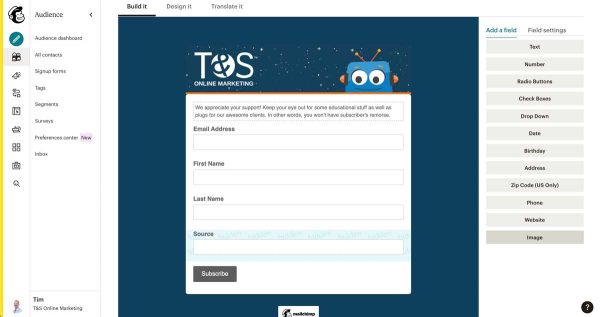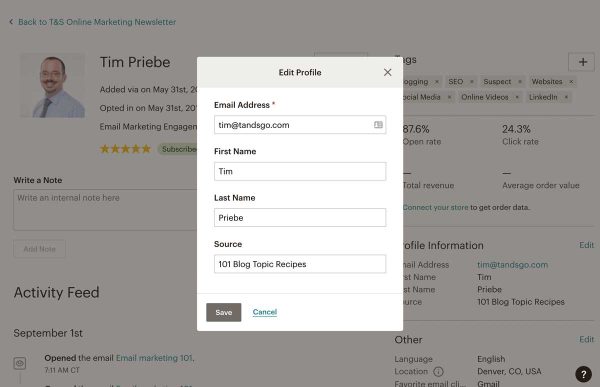Every email list needs an email address for each subscriber. And your list would likely benefit from having a first name and last name as well. But what do you do when you need a custom field like “Company Name?” How can you create something like that in Mailchimp?
Use the Form Builder
In Mailchimp, you add custom fields in the form builder, whether you end up using the actual forms you’ve built or not.
First, click on Audience, then you should end up on your Audience dashboard. If you have more than one audience, pick the one you want to work on under Current audience. Then click the Manage Audience dropdown and choose Signup forms.
Select the Form builder. You should end up on the Build it tab. Choose your field type from the add a field menu. Then you can customize everything under the field settings menu on the right. You may have to click the expansion arrow that points left if your browser is too narrow to show everything. Finally, click Save Field to save your changes.
Get the information
Now that you have your custom field set up, it’s time to populate it. Naturally, you can go through your audience one member at a time and fill the information in yourself. But as long as it’s not a hidden field, it can save you time if you get your subscribers to fill in the information themselves.
To get your subscribers to fill in their own information, you may want to run a giveaway. Give your subscribers two weeks to fill in their information. Send an email that includes a link to update their profile at the beginning of the two weeks, the mid-point, and early the last day. Make sure that your emails only go out to people who don’t already have the custom field filled in.
Email templates
Here are some templates you can use as a starting point if you’re running a giveaway. When you add the link to let people update their profile, be sure to follow Mailchimp’s instructions.
Email 1
Subject: Help us out and you could get X
We’re making sure our email list is up to date, and we realized you haven’t let us know Y. We’re giving away X, and you can be entered to win if you let us know Y. All you have to do is fill in your information by DATE.
You can do that here: Update your profile
Thanks!
Email 2
Subject: Can you help us out?
We noticed that you haven’t yet let us know Y. If you didn’t know, we’re giving away X to one subscriber who lets us know Y by DATE.
Let us know here: Update your profile
Thanks!
Email 3
Subject: Today’s the last day to help us and get X
While we would still love for you to let us know Y at any point in the future, today (DATE) is the last day to update your profile with that info and be entered to win X.
Update your info here: Update your profile
Good luck!
Need Mailchimp help?
Don’t want to do this yourself? We completely understand! We would be happy to talk and see if we can help you out. We’re Mailchimp experts and have helped dozens of our clients with Mailchimp training, management, consulting, and more.