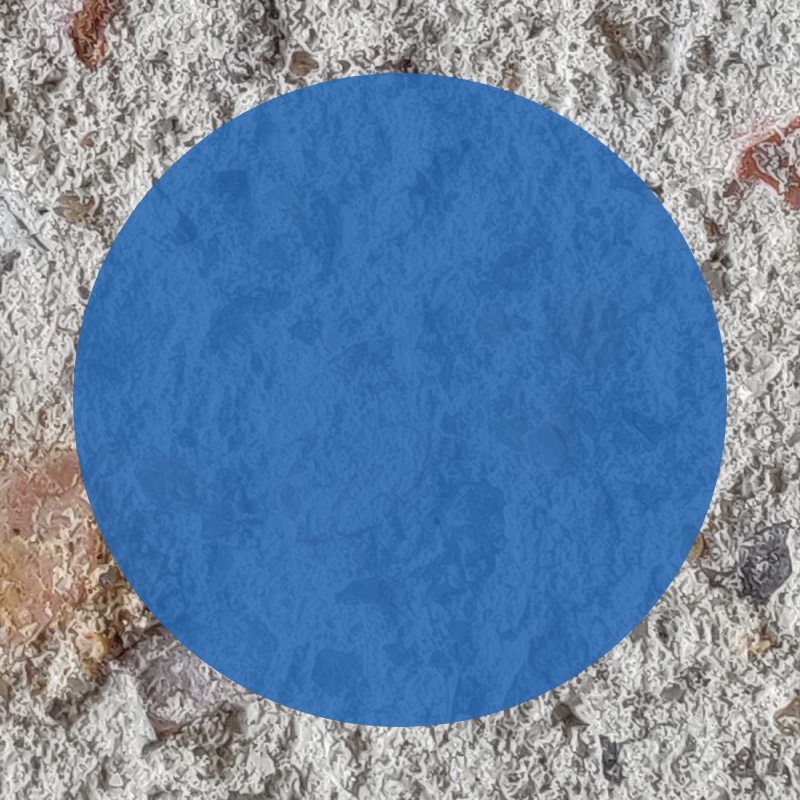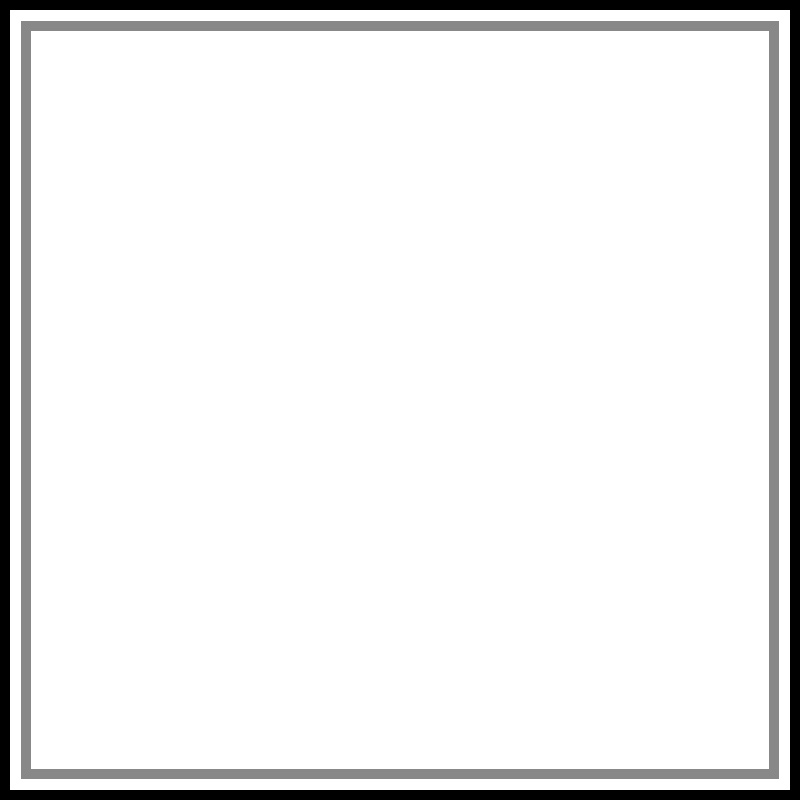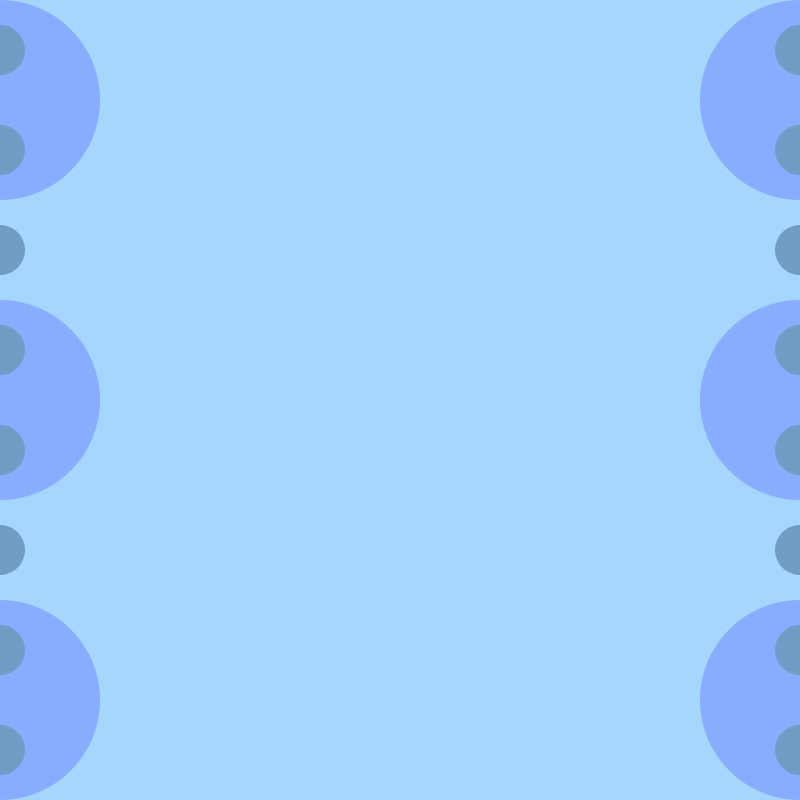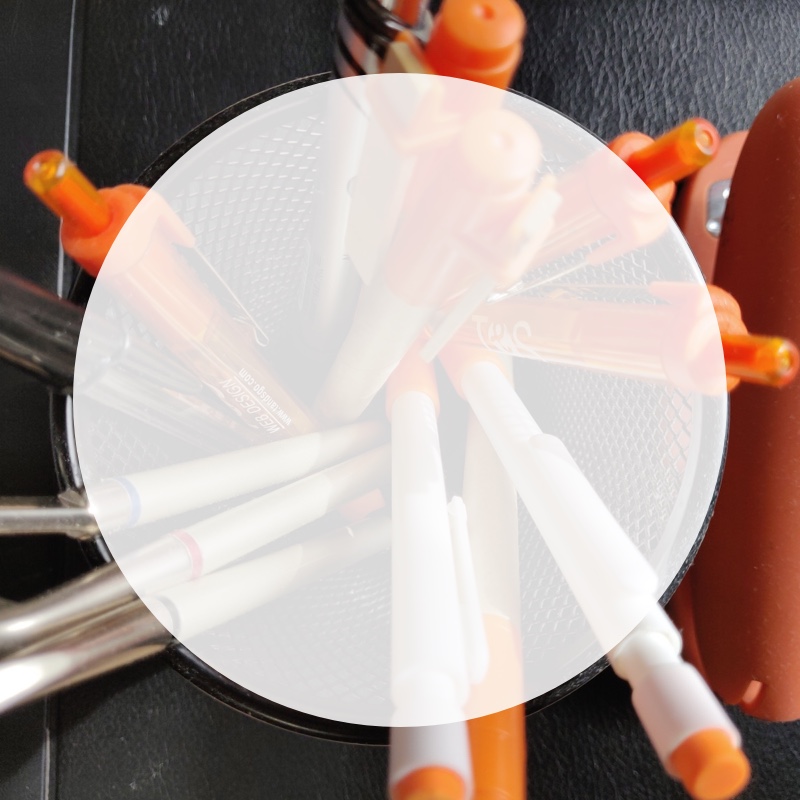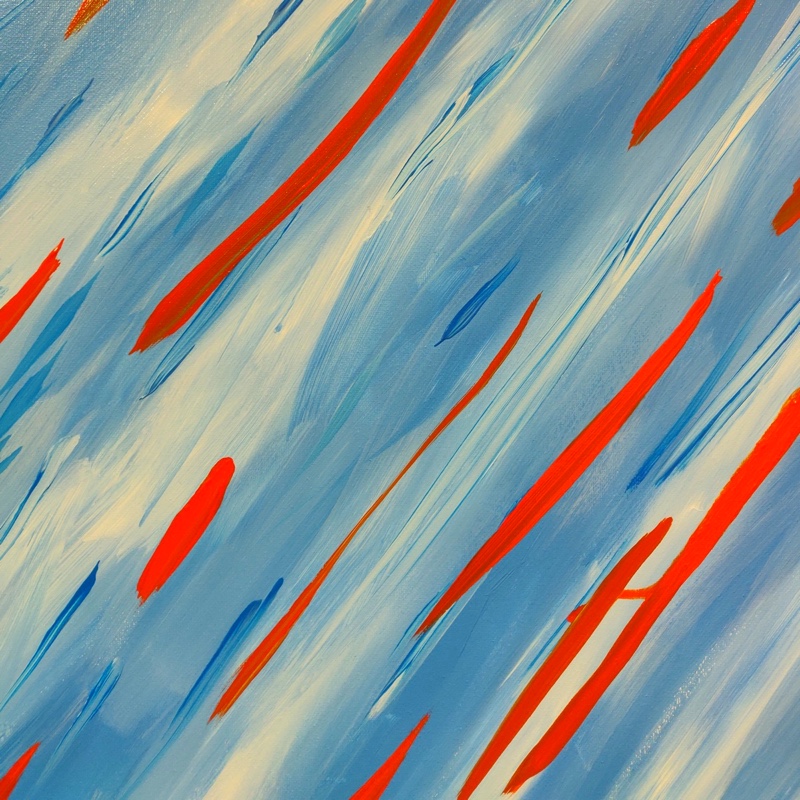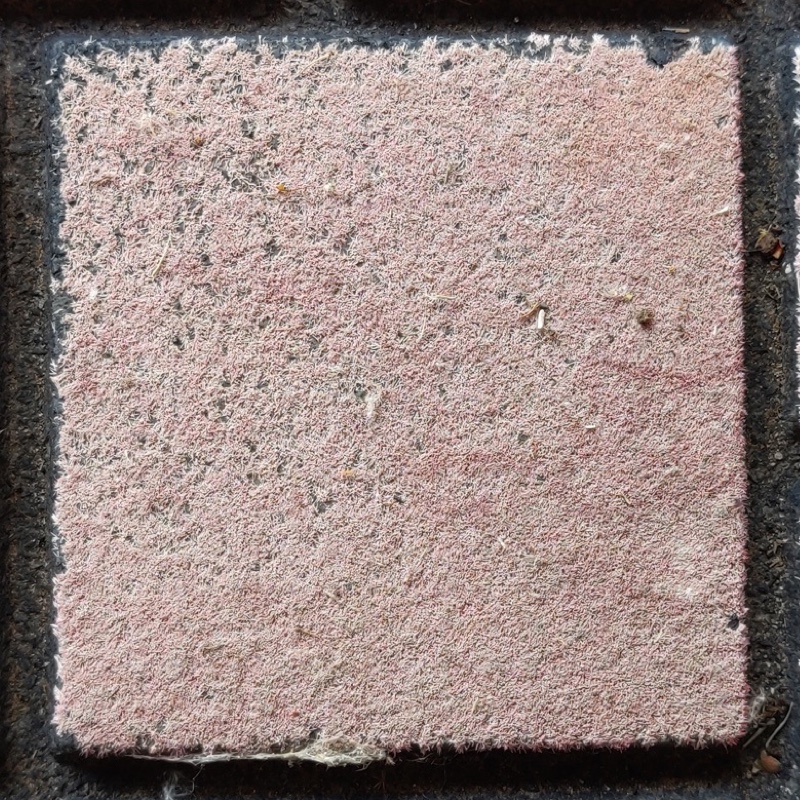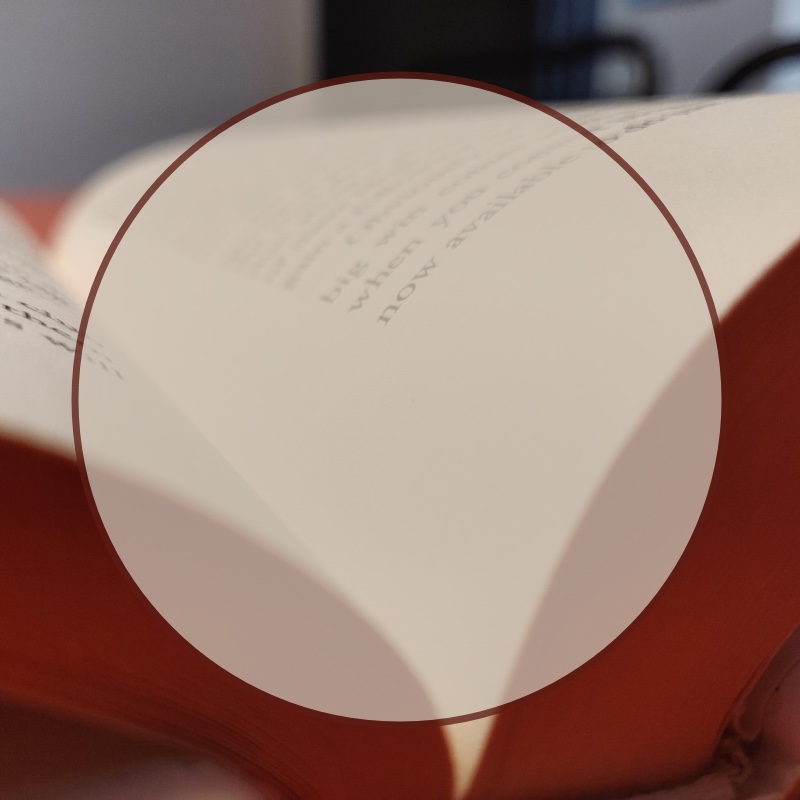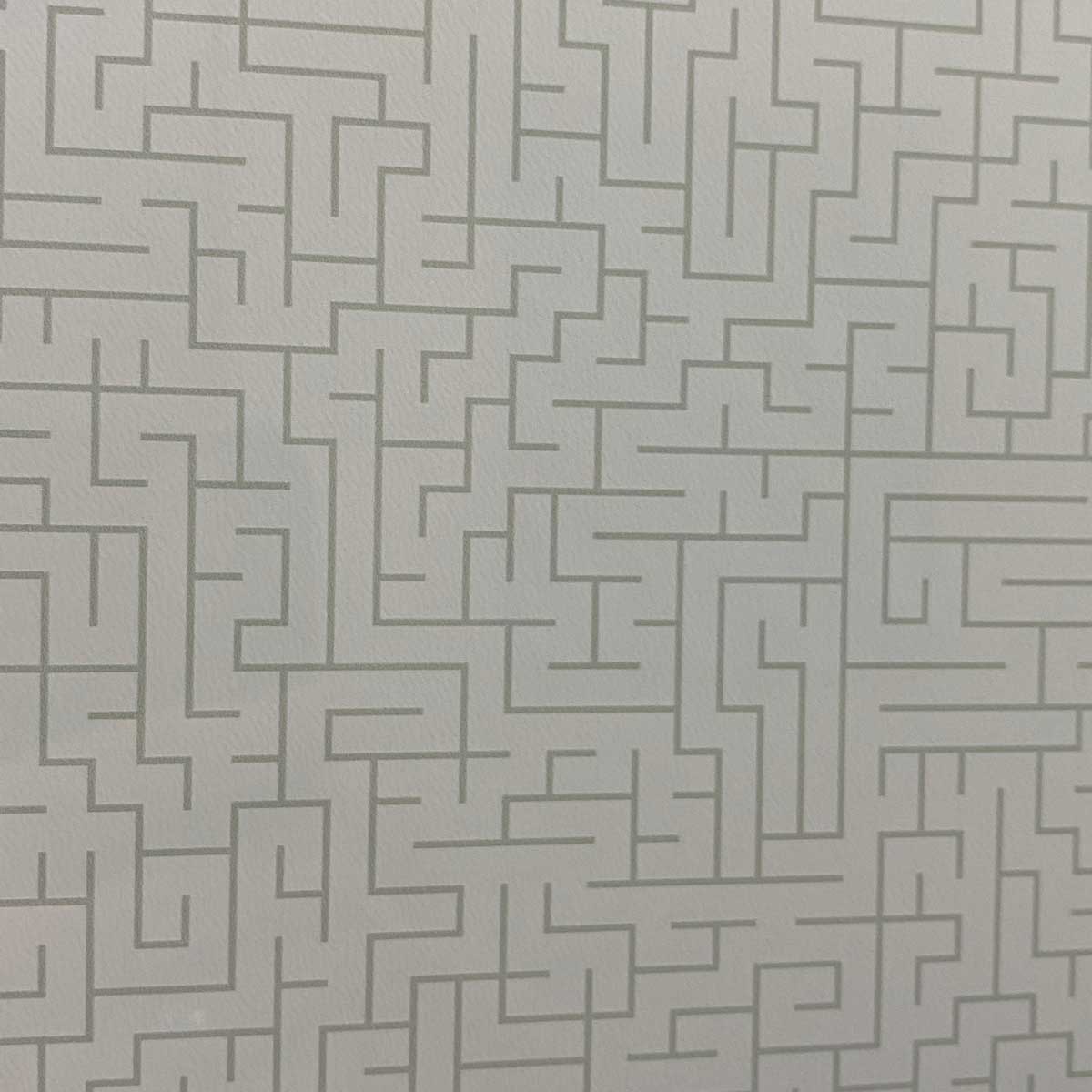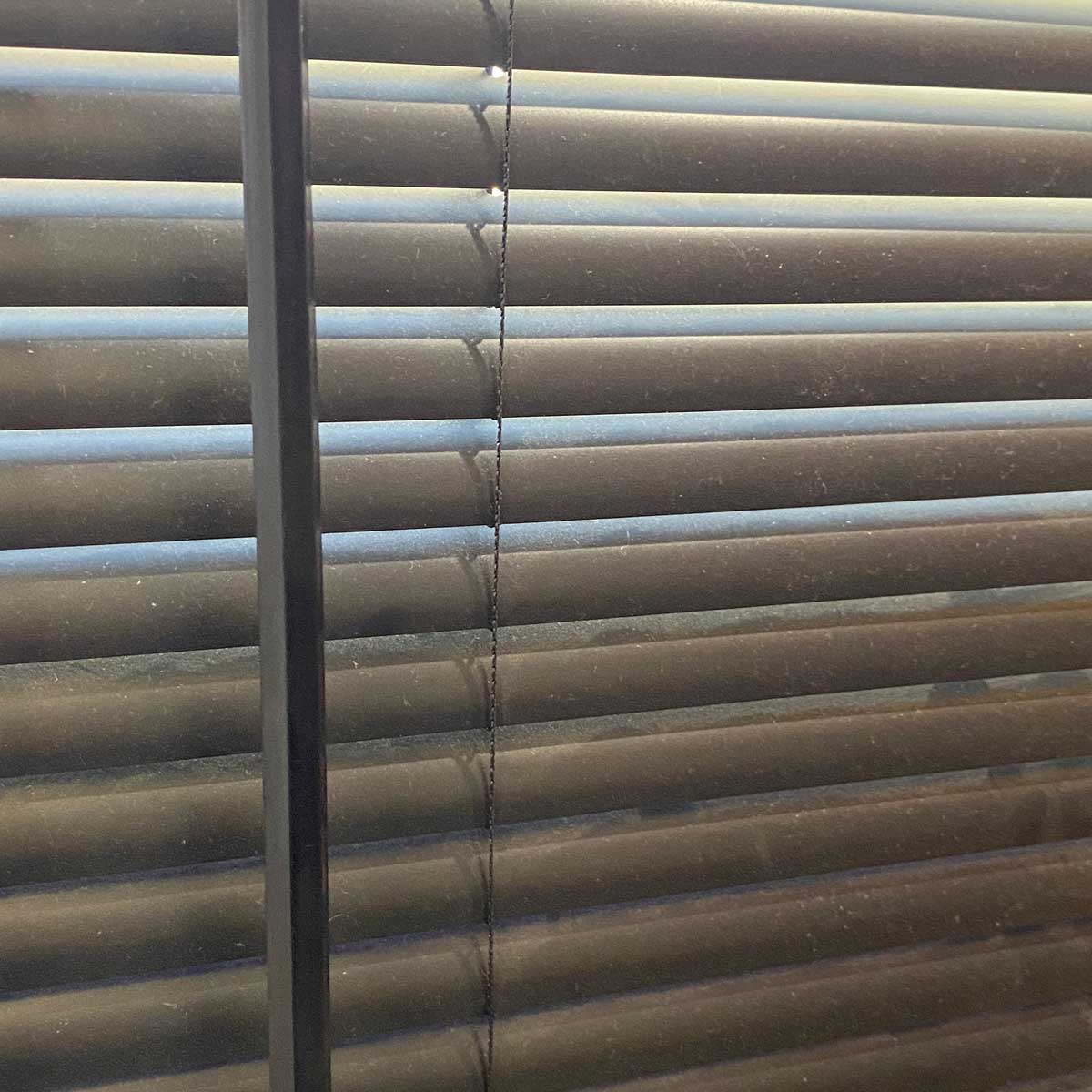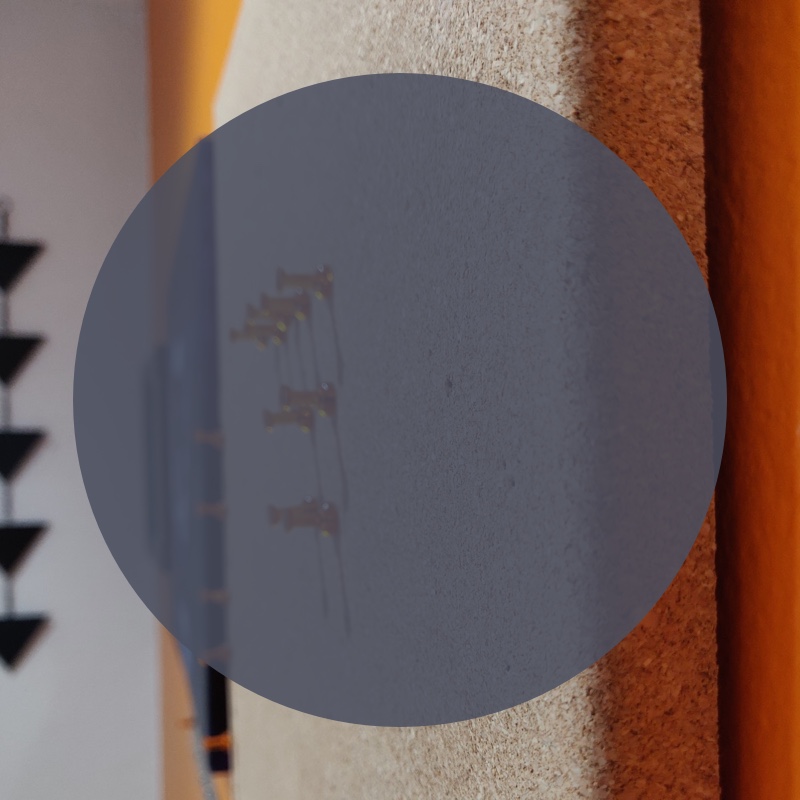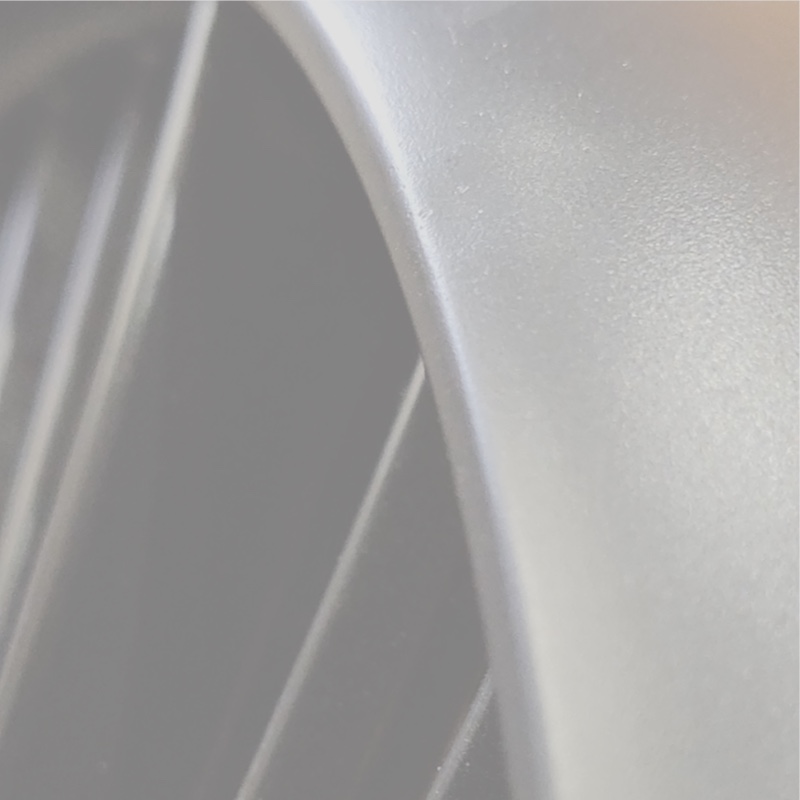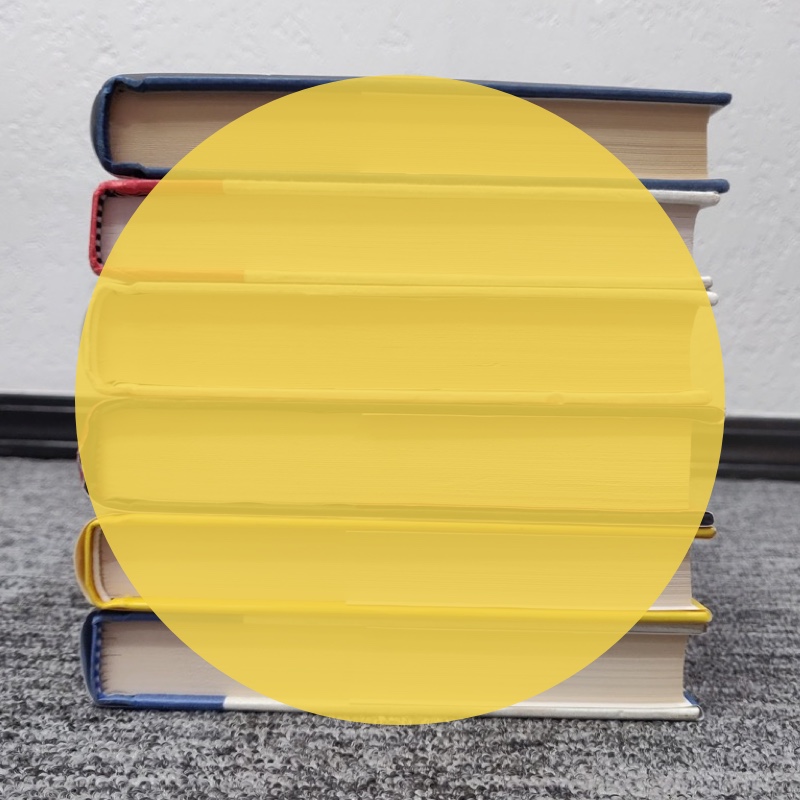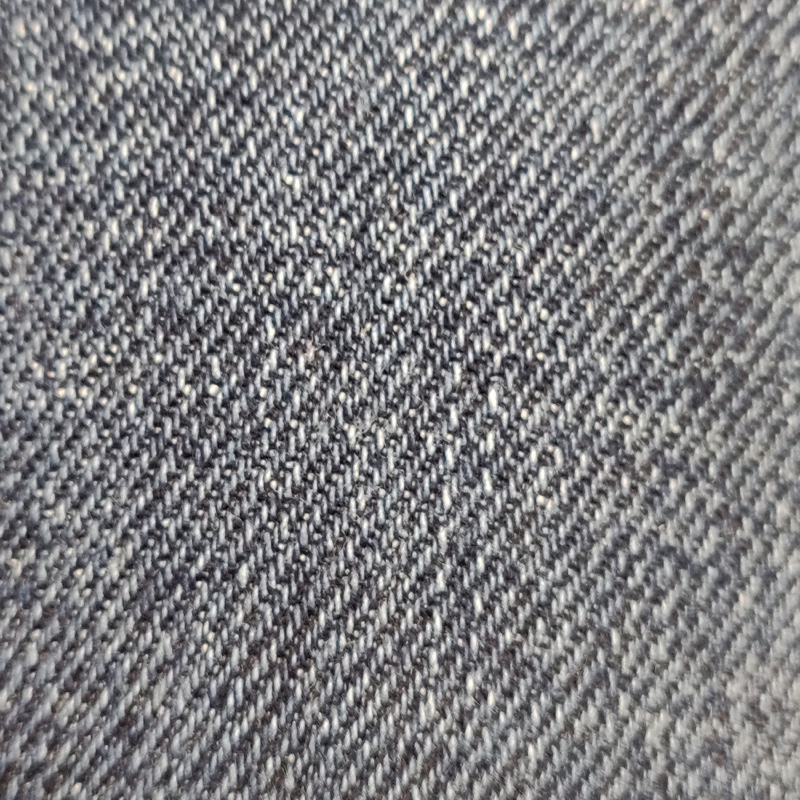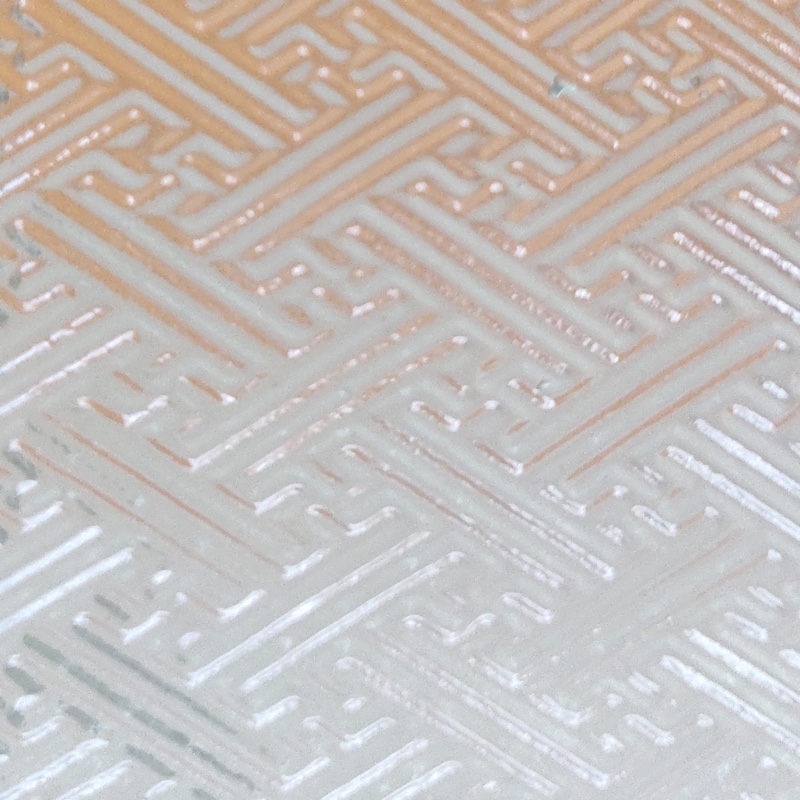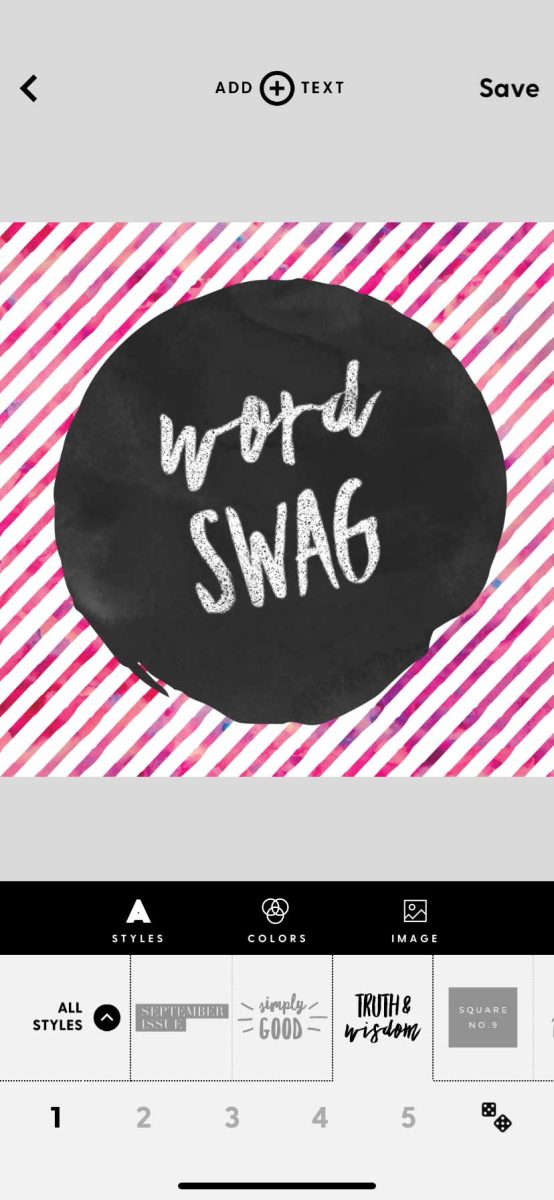You’ve probably seen those good looking pictures with text over them on Instagram, or another social media platform. Something with an inspirational quote, promotional message, or even something funny over the top of a good looking photo can help you connect with your audience.
But maybe, like me, you’ve thought, “I’m not a graphic designer. How can I make something like that?”
I have great news! There is an easy-to-use tool that can help.
Word Swag and Instagram images
Instagram itself doesn’t come with an easy built in way to make those picture quotes you see online. Sure, you can add text, but it just isn’t the same. It doesn’t blend well with the photo and your artistic options are limited. That’s why you need a separate app to make quotes for Instagram.
Word Swag is my personal favorite app to make those picture quotes. It’s available both through the Apple App Store and on Google Play for Android devices.
There are a few different options for your background photo:
- A photo you’ve taken
- A photo you’ve saved or uploaded to your device
- Free photos they have available
Once you’ve selected your photo and cropped it, you can insert your text, select the style, adjust colors, and customize the image a bit.
When you like the image, you can add a logo if you’d like, then share it directly from the app or save it to your phone to share using other apps.
It’s very intuitive to use!
Free social media graphic backgrounds
Maybe you don’t want to use the built-in images and don’t like taking your own photos. No worries, we’ve got you covered! Our team has assembled a bunch of background images you can swipe and use!
Feel free to use the link above to download all the images, or just pick one below and grab it.