If you’re being proactive with your marketing, you may be considering putting on an educational webinar. For many business and nonprofits—especially those that provide professional services—a webinar can be a great way to showcase your expertise and promote your organization.
Of course, the actual content needs to be great. When it is, it’s a great promotional tool and can even be used to build your email list. But did you realize you still need to promote the webinar itself? And have you thought about effective follow-up afterward?
Let’s take a look at some webinar platforms, then we’ll talk about how to get webinar attendees, and finally we’ll wrap things up with effective webinar follow-up after registration and even once the webinar is over.
Webinar platforms
Okay, time to be transparent. I’m far from an expert on the webinar platforms! So I turned to one of our IT partners, my friend Chris Moroz with YourIT.
I should mention that while Chris and YourIT do help clients implement webinar solutions, it’s normally not a standalone, one-off service. If your business or nonprofit is looking for an IT provider to partner with on an ongoing basis, YourIT is one of several IT companies we recommend. So feel free to reach out to Chris to have that conversation!
Let’s take a look at the four webinar platforms Chris and I discussed.
GoToWebinar
GoToWebinar has been around for quite a while. While neither Chris nor I have ever used it to host a webinar, Chris has attended many webinars that utilized this platform. “From the attendee standpoint, it didn’t seem very user friendly,” Chris commented. “It’s definitely the old man that’s been around forever. Larger corporations seem to love it.”
WebinarJam
Arguably the best option on this list, WebinarJam has a lot of features. As you might expect, the pricing reflects that. Chris shared, “WebinarJam is by far the best webinar platform out there. No one else is anywhere close! But it’s definitely pricier than the alternatives.”
Zoho
Zoho is the platform Chris actually used recently to put on a webinar, although it’s really a suite of software for businesses. Chris said, “Zoho was adequate. However, the recording didn’t have the video of me like the live broadcast did. All it had was the screen I shared.”
Zoom
Finally we get to the platform I use for a lot of video conferencing, Zoom. In fact, a long-term client of ours here at T&S, Sandler Training of Oklahoma, recently started using Zoom for classes and webinars. “Zoom is probably the best known webinar platform,” was all Chris had to say about this one.
Invest some time looking at the different platforms to decide which one makes the most sense for your situation. Depending on what you go with, it may have some options built in for marketing the webinar—which we’ll get to next—and following up with your attendees.
Getting webinar attendees
Once you actually pick your webinar platform and schedule your webinar, you should end up with a link for webinar attendees to use. Depending on how you set it up, you may have a password or some sort of code as well.
Now that you have that information, it’s time to actually market your webinar! As we go through all the marketing tools, remember that your webinar platform may have some of this built in. If it does, you may not want to use third party tools.
Webinar landing and registration page

The first thing you need to do is set up a landing page for your webinar. In an ideal situation, that page will live on your website and will also have the registration form on it.
However, you may not have that much control over your own website. If that’s the case, you may need to set up the landing page elsewhere and perhaps even have a separate registration page.
On the landing page, be sure to include the following:
- The name of the webinar
- The fact that it is a webinar, not an in-person event
- A brief description of the webinar
- The pains the webinar will help attendees solve
- A prominent featured image
- Basic logistical information
- Date
- Time
- Time zone
- Whether or not a recording will be provided afterward
- Social media buttons to share the landing page
If you can, be sure to provide a recording afterward and let people know on the landing page. For many, that will affect whether they register or not.
Whether the registration page lives on your website or elsewhere, there are plenty of options to choose from. To keep things simple, I recommend you consider these four form building options:
Regardless of whether you choose one of those options or something completely different, make sure it does two things:
- Stores the registrant’s basic contact information, including email, in a system you can use to send your webinar follow-up emails.
- Automatically emails them a link to save for the webinar, and password or code if applicable.
For #1, I like to put the email addresses directly into Mailchimp, where I can also take care of #2. Fortunately, all of the form building options above can integrate with Mailchimp.
- Google Forms can connect to Mailchimp through Zapier
- Gravity Forms can connect to Mailchimp through an add-on for Gravity Forms
- JotForm can connect to Mailchimp directly
Wondering what option we like to use here at T&S? If we created a client’s website, it’s usually in WordPress. So our favorite method involves setting up a landing page on their WordPress website, creating the registration form with Gravity Forms, automatically adding their information to a special webinar email list in Mailchimp, and also adding their information—if they opted in—to the client’s normal email list in Mailchimp.
Of course, if the webinar platform you choose includes all those capabilities natively, you won’t have to worry about any of that. And if you’re using an expert to help you market the webinar, they may have preferred tools that they like to use.
Email promotion

Once you have that landing page and registration form created, it’s time to share the link with everyone! If you have already been building up an email list, that’s a great place to start.
One of our clients recently had us promote a series of three webinars to their email list. Here are their email marketing statistics:
- Webinars promoted: 3
- Emails sent out: 3
- Subscribers emailed: 1,649
- Total opens: 1,028
- Total clicks: 145
As far as content goes, you can either include the entire write-up you have on your landing page, or just the basics with a link to learn more and register.
If you go with the basics, here’s what I recommend in most cases:
- The name of the webinar
- The fact that it is a webinar, not an in-person event
- A very brief description of the webinar
- A prominent featured image
- The basic logistical information
- Whether or not a recording will be provided afterward
- Social media buttons to share the landing page
All of that can easily be done in Mailchimp. If you’re using something else for your email promotion, your experience may vary.
Social media events
If you already have a decent social media presence—or you’re willing to invest some money—setting up an event for your webinar on social media can help get you more attendees. Your goal with the social media event is for people to click on the link to register through your own registration page.
Here are some tips for setting up webinars as events on social media:
- Be sure to link to whatever page has your registration form. On most social media sites, that will be called something like the Ticket Link.
- Use similar imagery on both the social media event and the page the registration form is on. Hopefully that’s the landing page.
- Again, make sure it’s obvious that it’s a webinar, not an in-person event.
- Put a concise, shortened version of the description in the social media event. If you’re linking to a registration page that separate from your landing page, you may want to put more info in the description.
- Be sure to invite your social media connections to the event. Don’t invite everyone you’re connected to, just those the webinar would actually make sense for.
- If the social media channel supports it, consider investing some money and boosting the event.
Boosting the event for just $50 or so can make a big difference. A recent webinar event we boosted for $50 for a client on Facebook had 50 people respond, where another that wasn’t boosted had only 15 respond. Of course, we promoted both webinars on other channels as well, so those were not the only attendees.
As with any social media marketing, pick your social media channels based on your target audience. For most, an event on Facebook will make a lot of sense. If you sell to other businesses or white collar professionals, an event on LinkedIn may make sense.
At the time I’m writing this, LinkedIn events are fairly new. So if you’re used to creating events on Facebook be aware that it works differently on LinkedIn. And it may not all work super smoothly. For example, we recently discovered that only the person who creates the event can invite their LinkedIn connections, and they can only go through their list and invite people one time. Hopefully LinkedIn will eventually change that.
Social media posts
In addition to events, you should promote the webinar with a normal post as well. There are two potential strategies to consider.
Strategy 1: Center everything around one post per social media channel. Share a short comment, then link to either your registration page or the event you created on that channel. Get people you know to like, comment, and share that post. Like and reply to every comment on the post.
Strategy 2: Share multiple posts leading up to the webinar. Depending on the social media channel, post anywhere from once a day (sites like Facebook and LinkedIn) to three or four times a day (sites like Twitter).
Personally, I’m a fan of strategy 1. That strategy seems to work much better than strategy 2, all things being equal.
Effective webinar follow-up

Finally, you need to follow up with attendees after they sign up and after the actual webinar takes place. Here is a template we have used in the past.
Registration email
The first email should show up as soon as they actually register for the webinar. Every follow-up email prior to the webinar should include the same logistical information you included on the landing page—date, time, and time zone, plus the webinar link and any password or code.
If your service supports it, also include an “Add to calendar” link. And if your service doesn’t support it, you might consider signing up for a service like AddEvent to create the calendar link yourself.
Email the day before
This simple email reminder should go out sometime the day before and include all the logistical information again. Also reiterate what will be covered in the webinar and any pains it will solve for the attendee.
Email the morning of the webinar
At least 2-3 hours before the webinar, send out another reminder. This is usually the shortest email in the series of emails, simply reminding the attendee of the logistical information and letting them know you’ll see them in a couple hours.
Email the day after
This email should thank the attendee for coming—even if they didn’t—and include a free downloadable resource or two. If they will be receiving a link to download the recording, let them know that’s coming in a few days.
Email 2-4 days after
Finally, finish things up strong with the link to the recording, multiple resources they can download for free, and include a final call to action.
Feeling overwhelmed?
Maybe all of that makes sense to you, but you’re feeling a bit overwhelmed. I completely understand! To someone that doesn’t do this type of thing all the time, it can be a lot to take in.
If you’re already a client of ours here at T&S, having us help you with this may already be included in your agreement. It doesn’t hurt to ask! If not, we can either give you some quick, free guidance, or we can provide more in depth help.
And if you’re not a client of ours already, we would be happy to have a conversation and see if we would be a good fit to help you or not. When we are a good fit, we love to help!





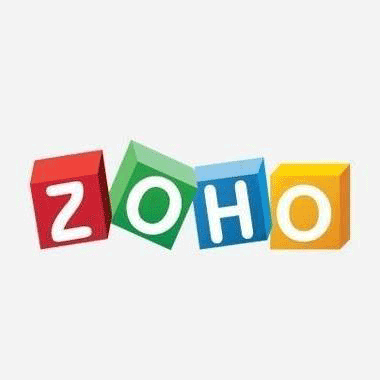

Thanks Tim! Great info and very timely considering we’re all at home right now! I’m actually working on a couple of webinar products so I’m sure I’ll be calling you and your team.