In an era of iPhones, Android phones, iPads, Amazon Fire, and numerous other mobile devices and tablets, it’s easy to take good mobile web design for granted. After all, all websites are mobile friendly, right?
Sure, until you run into one that isn’t. What a pain!
Of course, that may start you thinking. How sure are you that your own website is mobile friendly?
It’s easy to assume if your website is just a year or two old that it’s mobile friendly. However, you might be surprised at how many brand new websites either aren’t mobile friendly at all or just make some basic mobile faux pas.
Or maybe your website is so old that you know it isn’t mobile friendly. Can you just make some changes to help it be more mobile friendly? Or do you need to totally redesign it from scratch?
Let’s look at why a mobile website is even important, then we’ll dive into seven major problems that can cause a bad mobile experience.
Importance of mobile friendly websites
Mobile friendly websites are more important now than they’ve ever been! There are two main reasons for that: people and Google.
People like mobile websites
Ever visited a website that wasn’t mobile friendly? It drove you crazy, didn’t it? All that pinching and zooming!
Not surprisingly, if people are on their mobile device they prefer a mobile website. And in the United States alone, 58% of website visits come from mobile devices. And since I’m assuming most of your customers are people, it’s that your website be mobile friendly!
Google likes mobile websites
We web people are a dramatic bunch. Back in 2015, we named a Google update Mobilegeddon. Among other things, that update was when Google started giving priority to websites that had mobile versions.
In other words, sites with a mobile version started ranking higher than websites without a mobile version. At first it was only when someone searched on a mobile device, but soon it spread to search results on desktop computers as well.
If you get money from some source other than people and where and how you show up in Google isn’t important to you, than maybe you don’t need to worry about whether or not your website is mobile friendly.
Oh, those things are important to you? Then let’s dive into just a few of the problems that may be making your website a mobile nightmare.
Problem #1: No mobile version
This may seem obvious, but if you don’t have a mobile version at all, that’s a problem! Back when the iPhone was first launched in June of 2007, nobody had a mobile friendly website. But soon after Steve Jobs showed us all the wonders of pinching and zooming on the web, we’ve all been working furiously to make sure nobody actually needs to pinch and zoom on the web.
Even now I see websites launch that don’t have a mobile version! It should be standard for every web developer, but I continue to be surprised by the incompetence out there. It still happens!
If you pull your website up on your phone and it looks exactly like it does on your desktop or laptop, then you don’t have a mobile version. It’s time to throw that website out and get a new one. Or if you like your website, at least have a professional convert it so that it looks the same on a desktop but much better on a mobile device.
Problem #2: Doesn’t use Responsive Web Design
Just because your website has a mobile version doesn’t mean it’s using the standard that Google recommends, Responsive Web Design. It may have been years ago, but have you ever visited a website like example.com and it redirected to m.example.com? That’s known as a mobile subdomain. While that was an acceptable mobile friendly solution for a while, it’s no longer recommended.
Responsive Web Design has been around since 2010, and a few years later Google announced that it was their recommended solution for a mobile friendly website.
Don’t know if your website is responsive? On your desktop or laptop, just open up a new web browser window and resize the window. If the appearance and layout becomes more mobile friendly as you resize, your website is responsive. If not, it isn’t.
Responsive Web Design really needs to be built into your website from the beginning. If your site isn’t responsive, you’ll need a new website, even if your web developer makes the desktop version look similar to your current website.
Problem #3: Small text
Reading is a huge part of the web. In fact, you’re reading this right now! And if this text was tiny, it would be a pain for you to read, right? In fact, you probably wouldn’t have made it this far. You would have left and found some other website with text that was easier to read.
You don’t want your website visitors leaving and going to your competition’s website, do you? Of course not!
To check this one, all you really need to do is look at your website on a mobile phone. If you have to strain at all to read the text, then it’s too small. As a general guideline, a font size of 16 pixels is recommended for the body of your text. That will make it easy to read on any device.
Problem #4: Clickable elements too close together
Unless you have one of those trendy single page websites, people will have to click on links to navigate your website. And even if you do have a single page website, you likely still have social media icons or other clickable elements on there.
The last thing you want website visitors to have to worry about is fat finger syndrome, where they accidentally click on the wrong link!
If clickable elements like menu items, icons, or any links are too close together, people will end up clicking on something they didn’t mean to. Clicking on the wrong link makes people frustrated, and people that are frustrated with you don’t buy from you.
Make sure your clickable elements are well spaced out. Test the spacing out on an actual phone to see how easy—or difficult—it is for you to click on a specific link.
Problem #5: No phone number
With all the gaming, Facebook browsing, Instagram posting, and even web surfing you’re doing on your mobile phone, it’s easy to forget that you can actually make calls on it.
Surely a phone number isn’t important on a mobile website, right?
As it turns out, plenty of people prefer to call you rather than email you. And if you want money from those people, then it’s important that your phone number is visible and clickable on your mobile website.
If potential customers want to call you, make it as easy as possible for them to do so!
Problem #6: Horizontal scrolling
Google Search Console describes this issue as “Content wider than screen.” That’s a nice way of saying, “Your website is too fat!”
Okay, maybe it’s not too fat, but some of the pages are too wide. People are used to scrolling up and down. Horizontal scrolling, on the other hand, throws them for a loop. As a result, the best practice is to not require any horizontal scrolling.
Usually this issue crops up when an image or video that’s wider than the website is placed on a page. Theoretically, your web developer should set things up so that any image or video is automatically resized to the appropriate width. But if that doesn’t seem to be happening, just reach out to your web development team and see if they can fix it.
Problem #7: Scores poorly on Google’s Mobile-Friendly Test
Finally, Google actually provides a Mobile-Friendly Test. If Google says you pass, then you’re probably good to go, although you may still have some room for improvement.
If Google says you fail, then your website is bad and you should feel bad. Okay, maybe things aren’t that drastic, but it is time for a new, responsive website. That’s one test you definitely don’t want to fail.
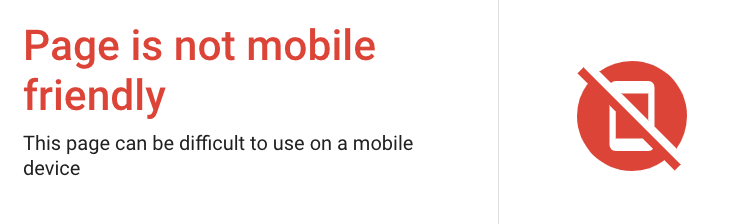
A professional web designer can help
Wondering what to do next? Have no fear, a professional can help! A web designer can help you with some or all of the above problems. They can also help you:
- Look at Google Analytics—if you have it installed—to see how much mobile traffic your website is currently getting.
- Tell for sure if your current website is responsive or even mobile friendly at all.
- Convert or redesign your website so it’s a shining example of Responsive Web Design.
So reach out to your friendly neighborhood web developer! And if you don’t have one, feel free to contact us. We would be happy to talk with you and see if we might be a good fit! After all, with great mobile power come great mobile responsibility, right?



Hello
I have deercreekstorage.com in Edmond and needed a guess on how much it would be to be Mobil friendly.
Thanks
Brad Austin
Brad, I just sent over an email. Looking forward to chatting.