Getting ready to be more active on YouTube? Recently started publishing videos on a regular basis? If you’re like many others, your YouTube channel may look a little threadbare.
Have no fear! In just 30 minutes or so, you can turn it all around. Here are some tips you can implement quickly.
Customize your channel icon
Your channel icon is the equivalent of your profile photo on social media websites. It shows up at the top of your channel near your banner art and in various other places on YouTube.
Just like your profile, it should be a professional representation of you or your company. If your channel is for a business or nonprofit, it’s an appropriate place to put your logo.
On YouTube specifically, it will usually show up cropped as a circle, so be sure to keep that in mind. For example, if you have a square logo, be sure it won’t look weird if the corners get cut off to make the circle.
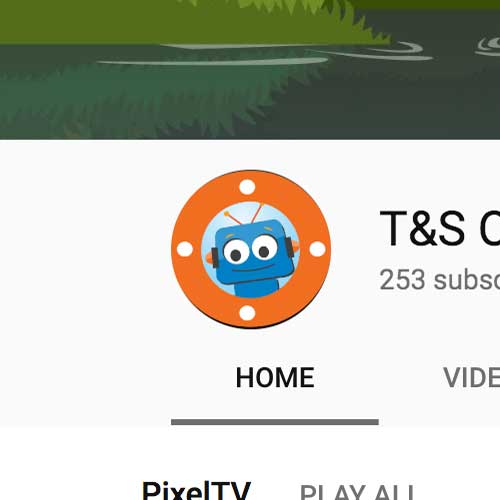
Or you can do like my team did, and actually take advantage of the circular shape! We have our lovable robot mascot Pixel looking out the window on his rocket.
Customize your banner art
Your banner art is analogous to your cover photo on many social media websites, so be sure it matches your branding elsewhere. If you can make it reflect the topic of your videos or even your company culture, great!
Be aware that the banner art will be cropped a number of different ways on different devices. So make sure whatever photo or graphic you use doesn’t have essential elements near any edge.
Stock photos can be a good option here, as long as you don’t use a cheesy looking one.
Set up a featured video
Did you know you can set up a featured video for your channel? Also known as a channel trailer, non-subscribers will see it as soon as they visit the home page of your YouTube channel.
Think of it as a short commercial for the rest of your channel’s videos. You want it to entice people to subscribe or explore your channel further. People will usually watch it after seeing just one—or none—of your videos.
If you’re pressed for time or resources, feel free to pick a video you’ve already uploaded. Just be sure it accurately reflects your channel’s content overall.
Set up some playlist sections
Finally, to really flesh things out, set up some playlist sections. Ideally, these will be your own videos grouped by logical categories. One video can be included on multiple playlists, and I usually recommend having at least two playlists on your channel’s home page.
If you’re still pressed for time or resources, you can make a playlist out of other people’s videos and use those instead.
So take 30 minutes, implement these tips, and you’ll go from a very basic-looking YouTube channel to one that looks much more appealing.


