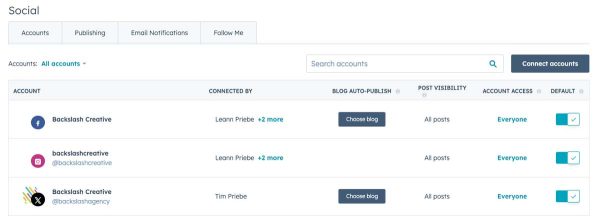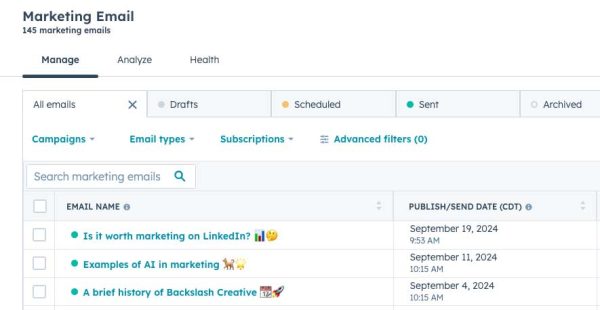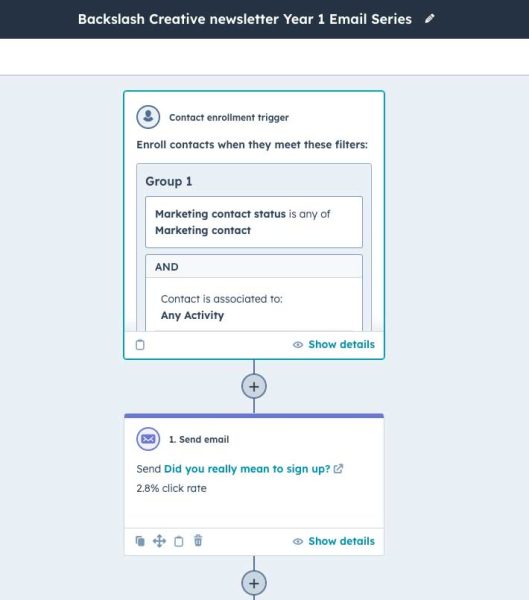Managing your marketing efforts manually is like trying to steer a ship with a spoon. Sure, you could do it, but why would you want to when HubSpot’s marketing automation tools are available to streamline the process? Let’s take a closer look at how HubSpot helps you automate time-consuming tasks like scheduling social media posts, emails, and workflows—and how lists tie it all together.
Oh, and by the way, as Certified HubSpot Providers, we’re not just fans—we’ve seen firsthand how HubSpot can transform your marketing strategy.
Scheduling social media with HubSpot
First up: social media scheduling. Consistency is key in social media, but manually posting every day can feel like a full-time job. With HubSpot, you can wave goodbye to the stress of daily social updates.
How to Do It: HubSpot’s social scheduling tool allows you to schedule posts across multiple platforms (Facebook, LinkedIn, Twitter, and more) from one dashboard. No more hopping between tabs, copy-pasting like it’s 1999.
Why It’s Awesome: Scheduling in advance not only saves time, but it also helps you maintain a consistent presence, which is crucial for keeping your audience engaged. Plus, you can analyze performance right in HubSpot, making it easy to tweak and adjust your strategy as you go.
Pro Tip: Set aside one day a week to schedule all your posts. Then sit back and enjoy the occasional comment war under your posts (or not).
Staying top of mind with email scheduling
We all know how crucial emails are to staying connected with leads and customers, but sending them out manually? That’s a recipe for burnout. Enter HubSpot’s email scheduling tool.
How It Works: Whether you’re sending newsletters, promotions, or follow-up emails, HubSpot lets you schedule them ahead of time. You can even segment your lists for more personalized messaging. Timing is everything here, folks.
Why Timing Matters: Maybe your audience is more likely to open emails at 7 a.m. on a Tuesday (who knows why), but HubSpot’s analytics can help you pinpoint the sweet spot. Scheduling lets you send those perfectly timed emails, even when you’re still in bed hitting snooze.
Use Cases: Send an automated welcome series to new subscribers, follow up after a purchase, or schedule a birthday discount. Everyone loves a good birthday surprise—even if it’s from their inbox.
Automation through HubSpot Workflows
Ah, workflows—the crown jewel of HubSpot’s marketing automation. Think of workflows like your personal assistant, only better, because it never forgets a task and doesn’t need coffee breaks.
What Are Workflows?: Simply put, workflows are a series of automated actions triggered by specific behaviors or events. Did someone fill out a form on your site? Great! You can automatically send them a thank-you email, assign a sales rep to follow up, and add them to a specific list—all without lifting a finger.
Popular Workflow Uses: HubSpot workflows are fantastic for lead nurturing (e.g., guiding new leads through a series of educational emails), re-engagement campaigns (for those contacts who’ve ghosted you), and even internal processes like notifying team members of new leads.
Why It’s a Game-Changer: Workflows save time, improve customer experience, and keep things moving efficiently behind the scenes. Set it and forget it (but don’t actually forget it—track performance!).
Lists for targeted automation
Lists are like the secret sauce that ties all your automation efforts together. Want to make sure you’re sending the right message to the right person? That’s where lists come in.
Creating Segmented Lists: HubSpot allows you to create dynamic (automatically updating) or static lists based on specific criteria—like whether someone opened your last email, downloaded a certain ebook, or clicked on a social post. This way, your messages can be more personalized and effective.
Using Lists Across the Board: Once your lists are set up, you can use them to target specific audiences in your social media posts, email campaigns, and workflows. This ensures your communication is laser-focused on the right people, at the right time.
Dynamic vs. Static Lists: Dynamic lists automatically update based on behavior (like website visits or form submissions), while static lists are great for one-off campaigns. Knowing when to use each type can seriously level up your automation game.
Streamlining your marketing strategy with HubSpot
Now that we’ve covered the basics of HubSpot’s automation tools, it’s time to bring it all together. Imagine this: you create a list of contacts who recently downloaded your latest ebook. You then schedule an email campaign to thank them for downloading and provide more related content. Meanwhile, you’ve got a workflow running that automatically follows up with a special offer after a week of engagement. Oh, and your social posts? They’re scheduled to keep those ebook downloads rolling in.
With HubSpot’s automation tools, you’re not just saving time—you’re working smarter, delivering more personalized experiences, and keeping everything running like clockwork. So, next time you’re stuck in the weeds of manual marketing tasks, remember: HubSpot’s got you covered.
Do you need help with HubSpot? We would be happy to talk with you about your needs and determine whether we are a good fit.