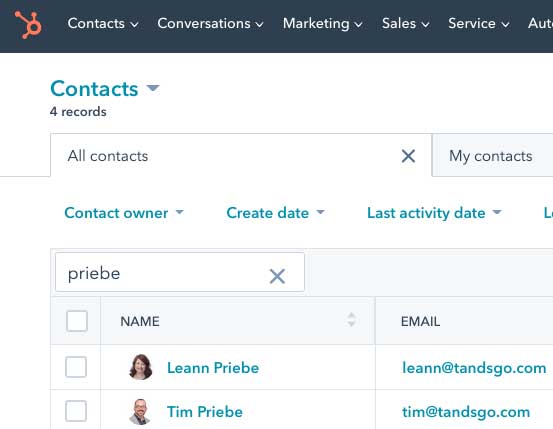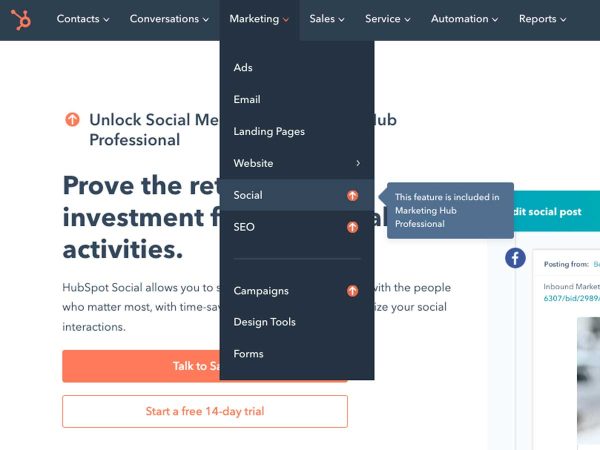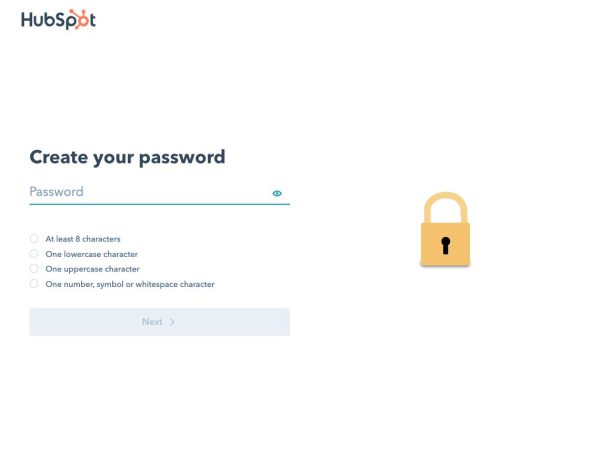We’re coming up on one year as a certified HubSpot partner. While we’ve provided support here and there for the clients over the years, we decided it was time to finally make things official and take our relationship to the next level.
HubSpot is a popular suite of tools for small businesses and nonprofits. We mostly use their Marketing Hub and Sales Hub, and generally, the Marketing Hub is what we help clients with. But they also have hubs for Customer Service, CMS, and Operations.
Since this time last year, we’ve helped multiple clients with HubSpot’s Marketing Hub, including one international company that tapped us to support dozens of their offices in their HubSpot rollout.
While HubSpot’s plans can be expensive for some, did you know they also have free access? Many clients we have helped transition from the free version to the paid version. But for some, the free version fits their needs.
So should you consider using HubSpot’s free version? Is it any good?
The free version of HubSpot is great for small businesses or startups that are tight on budget. It offers features like contact management, live chat, and email marketing. HubSpot describes their free options as “‘lite’ versions of select tools featured in our paid products.” So what does that actually mean?
Marketing capabilities of HubSpot
Let’s look at some free tools HubSpot offers, focusing on the marketing capabilities. Then we’ll look at what isn’t included, whether or not HubSpot’s free version will work for you, then how to sign up if it will.
Contact Management
You can have up to 15 million non-marketing contacts for free with HubSpot. That’s a lot! But if you want to send emails to the contacts, they need to be set as marketing contacts. Fortunately, your first 1,000 marketing contacts are free.
Email Marketing
Your emails in the free version have to have HubSpot branding in there, and you’re limited to 2,000 emails sent per calendar month. And as mentioned, you can have up to 1,000 marketing contacts, which would be your subscribers.
Landing Pages & Forms
While you can create landing pages and forms with the free version, the functionality is limited, and you’ll have to have HubSpot branding on there. But this will let you easily create a pop-up form and add it to your website.
Social Media
In my opinion, this is the biggest drawback to the free HubSpot account. You can’t schedule social media at all in the free version. At the least, you’ll need the Professional level Marketing Hub account. So this part can be a bit pricey for some.
What does the free version of HubSpot do?
Here are some marketing features that HubSpot includes in some form with their free accounts:
- Contact management
- Email marketing with HubSpot branding, up to 2,000 email sends per calendar month
- Landing pages with HubSpot branding
- Forms with HubSpot branding
- Ad management, with simple website audiences only
- 1 shared inbox
- 5 active lists
- 1,000 static lists
- Live chat with HubSpot branding
- Conversational bots with limited features
- Up to 3 reporting dashboards with 10 reports per dashboard
- Send and receive simple Facebook messages with HubSpot branding
- 10 custom properties
- 1 automated action for email automation
- Standard web analytics dashboard for your website traffic
- Gmail, Outlook, and Microsoft Exchange integrations
There are plenty more included, but those are the notable ones. Of course, they do include the basic CRM functionality in case you have a salesperson or sales team and are looking to integrate sales and marketing.
What are the limitations of the free version of HubSpot?
The free version doesn’t offer some of the more advanced features available in the paid versions. Here are some of the notable marketing features that are not included in the free version:
- Social media scheduling
- SEO
- Campaigns for tracking effectiveness across email, social platforms, etc.
- Email health insights
- 1:1 technical support
- Google Search Console integration
- A/B testing
- Custom reporting
- Video hosting & management
Some of those features come with the Starter Marketing Hub, but some require the Professional Marketing Hub. As of this writing, Starter begins at $50/month if you’re paying monthly, and Professional starts at $890/month if you’re paying monthly.
In addition, many options available with the free version have HubSpot branding on them that you can’t remove.
Will HubSpot’s free version work for you?
Now we come to the real question: Will HubSpot’s free version fit your needs?
It can work for you, assuming the following:
- You’re okay with HubSpot’s logo being on a lot of your marketing and tools.
- You’re okay with using a third-party tool for the social media side of things.
- You have a small monthly budget but want to integrate your sales and marketing efforts better.
- You use basic email marketing email regularly or plan on starting. Think of something like a monthly or weekly email newsletter.
- Your email list is well under 1,000.
If those sound like you, then the free HubSpot account should fit your needs.
How long can you use HubSpot for free?
As long as HubSpot fits your needs and you don’t need to exceed any of the limits, you can use it for free forever.
We had one client on a free account for over five years before he decided to upgrade to a paid account. So as long as it fits your needs, you can use it for a long time.
How do I get a free HubSpot account?
Fortunately, a free HubSpot account takes less than five minutes to get, in my experience. Here’s how it works:
- Go to hubspot.com
- Click on any of the “Start free” buttons.
- Pick “Get Started Free.”
- Enter your email address and click “Verify Email.”
- Switch over to your email, copy the code from HubSpot, switch back, and paste it into the form, then click “Next.”
- Create your password.
- Answer the half dozen or so questions.
- You’re good to go!
HubSpot will start walking you through some wizards, but you can skip them if you feel comfortable doing so.
So, is HubSpot’s free version good? It depends on your needs. If you need a full-featured CRM system, then the answer is no. However, if you’re just starting out and you need something to get the job done without breaking the bank, then the answer is yes.
Need HubSpot help?
Need help with HubSpot? Whether you’re on the free version or a paid version, we’d be glad to chat and see if we can help. We are a certified HubSpot Partner, and would be happy to talk to you!