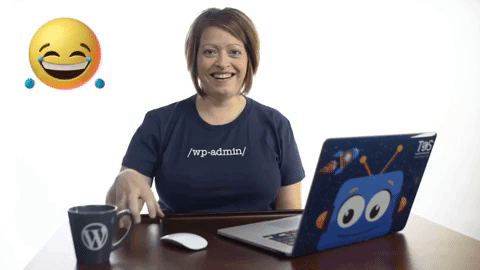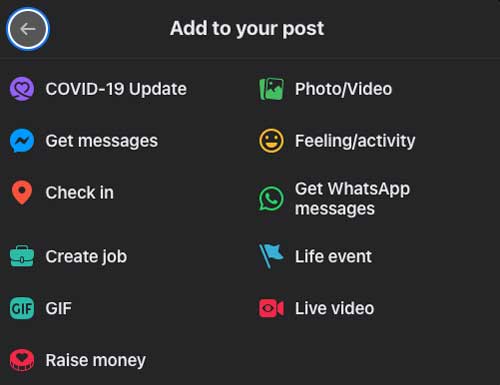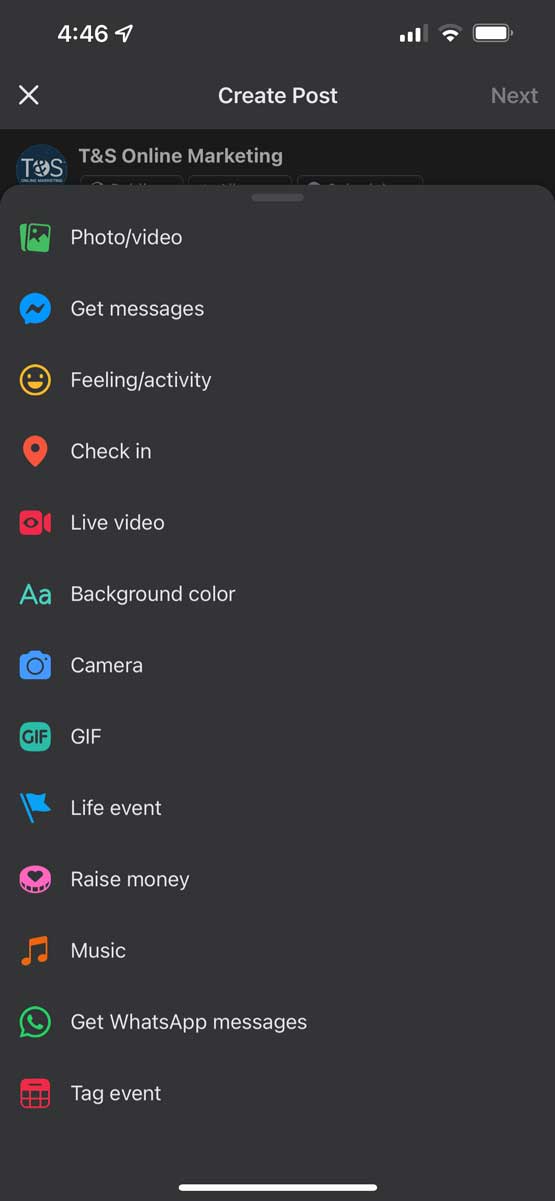Want to make your business’s Facebook presence more fun and engaging? Have you ever considered animated GIFs?
Facebook is a powerful tool for businesses and nonprofits alike. Not only can you reach your target market, but you can get them engaged. However, that engagement can be a challenge for many organizations.
Facebook introduced animated GIFs to its timeline updates back in 2015. While they’ve been around on other platforms dating back to the 1980s, they were a welcome addition to the social media platform.
Let’s look at whether or not you can post them on your business page, how to create or find GIFs, and how to post them.
Can you post GIFs on a business page?
While they are used more often by individuals posting from their accounts, Facebook does allow you to post GIFs directly to your business page.
When you’re considering whether or not to use GIFs as part of your Facebook marketing strategy, there are a few questions you should ask yourself.
Do animated GIFs match my organization’s voice?
Not every organization should use GIFs. If your company usually has a more serious, corporate tone, they may not be a good fit. But if you use a lot of humor in your marketing and social media, go for it!
Would my target market like GIFs?
Also, consider whether or not your ideal client or customer would like GIFs. If they would enjoy a fun, light-hearted approach to social media, then animated GIFs could be a great way to connect with them. If you’re not sure, you can either play it safe or go ahead and try one out to find out.
Does the GIF I want to use even look good on Facebook?
If you have a specific animated GIF you want to use—more on finding or creating one in a bit—make sure it looks right on Facebook. You might test it out by posting one through your personal account, see how it looks, then delete it.
Creating your GIF for Facebook

Okay, now that you know whether an animated GIF is a good idea or not—and I assume it is since you’re still reading—let’s take a look at how you can actually create one.
First of all, keep in mind that you don’t necessarily have to create one. We’ll cover that in a bit, but beware that it takes some time to create custom animated GIFs. So if you just want to get one posted quickly, you might skip the next couple of sections.
Still here? Great.
There are a lot of online tools you can use to make your own GIFs.
Giphy
While Giphy does let you search for existing animated GIFS, it also lets you create your own. If you already have video content, one way you can use Giphy is to take clips of your videos and make them into animated GIFs. You can even edit them with captions, stickers, filters, or by drawing directly on the image.
Imgur
Imgur is an online image sharing and image hosting website that often hosts memes and other viral images. It includes a Video to GIF tool that lets you, not surprisingly, quickly convert a video to an animated GIF.
Canva
Canva is actually our design tool of choice for social media graphics. If you want a well-branded animated GIF, Canva is actually a great tool to use. Just click the “Create a design” button, type in the word “animated,” and you’ll have multiple options to choose from.
Places to get pre-made GIFs
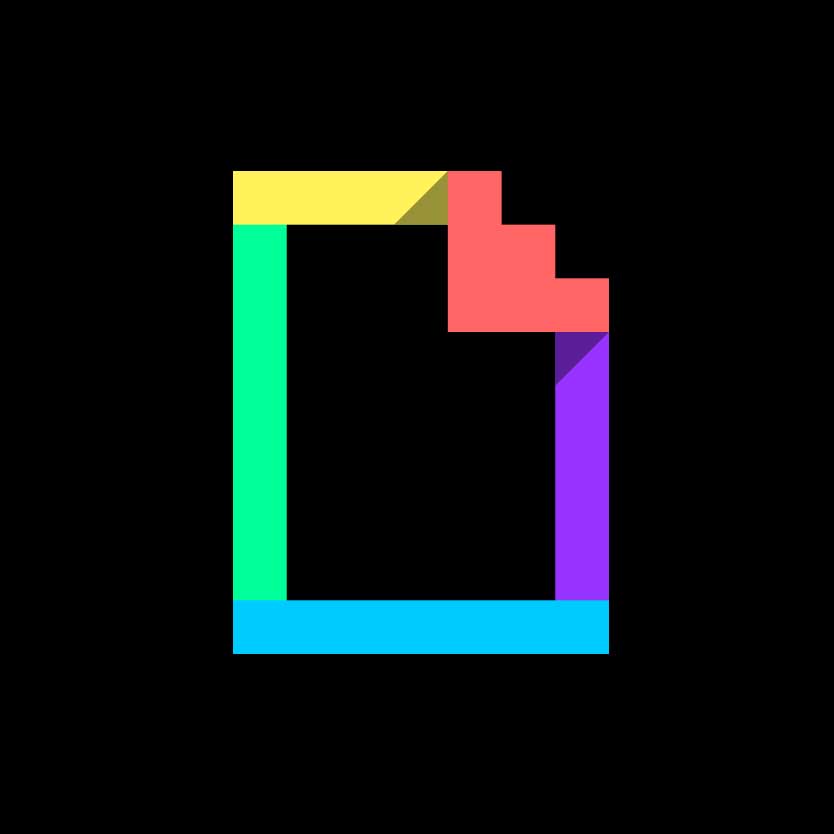
Maybe you’re in a hurry, lazy, or would rather be watching Dr. Quinn, Medicine Woman. Regardless of the circumstances, you don’t want to make your own GIF.
I feel you!
Fortunately, there are tons of places you can get pre-made GIFs that you can use for your organization on Facebook.
Giphy
I know, I already mentioned this one. But in addition to having a tool to create your own GIFs, they have millions of GIFs. At least, I assume they do. I haven’t reached the end yet.
AnimatedImages.org
This website actually says how many images they have, which is currently 149,790 in 2,102 categories. And they’re all completely free to use, no strings attached. Although they do have animated GIFs of string.
MotionElements
This site focused primarily on animated elements for video editors for commercial use. However, they have an entire section of their site dedicated to 3,000+ free animated GIFs that are specifically licensed for commercial work.
How to add a GIF to your Facebook post
Fortunately, adding a pre-made GIF to your business’s page on Facebook is pretty straightforward. After you’ve downloaded it, just start to create a post like you normally would. Select the photo/video option, then upload your animated GIF.
That’s all there is to it!
Use one of Facebook’s animated GIFs
Let’s say you’re really, really in a hurry. Facebook actually offers its own selection of animated GIFs that you can quickly drop into your post without having to download anything. I mean, at some point, you probably had to download a web browser, but I don’t know. Maybe yours came pre-installed.
Really, there are only two major disadvantages to using one of Facebook’s own animated GIF options. You can’t brand it with the beautiful logo that you just had a genius graphic designer create, and you can’t use it anywhere else but Facebook.
Still want to do it? Okay, let’s look at how to do this on either a desktop or a mobile device.
Animated GIFs on desktop
Sitting in front of a computer? Follow these directions to post an animated GIF on Facebook from the glow of your monitor.
- Start creating a post.
- In the “Add to your post” option, click the three dots on the far right.
- Click on the GIF option.
- Type in some search words, then browse until you find something amazing.
- Click on the amazing GIF.
- Finish your post, then click the “Post” button.
- Go watch Dr. Quinn.
That last step is optional. You could also watch Scarecrow and Mrs. King. Or something on Netflix, I guess.
Animated GIFs on mobile
Playing on your phone? Here’s how to post an animated GIF on Facebook on your mobile device.
- Start creating a post.
- If you haven’t started typing any text, slide the bottom part up.
- Click on the GIF option.
- Type in some search words, then tap on the GIF you want.
- Finish your post, then click next, followed by post.
- Text your teenager to see when he’s going to be home.
Quick disclaimer: I only tested this on an iPhone, but I assume it’s similar on any smartphone. If you have a flip phone, you’re probably out of luck.
Get started!
You now know how to use animated GIFs on Facebook for your business! Feel smarter? You should!
But if you still feel like you’re not totally comfortable doing this on your own, I totally understand. The good news is that we help clients with all sorts of digital marketing, including social media and even animated GIFs on occasion.
If you’d like to see if we can help you, feel free to contact us to request a conversation. We would be happy to hop on a call and see if we’re a good fit for you and your needs.