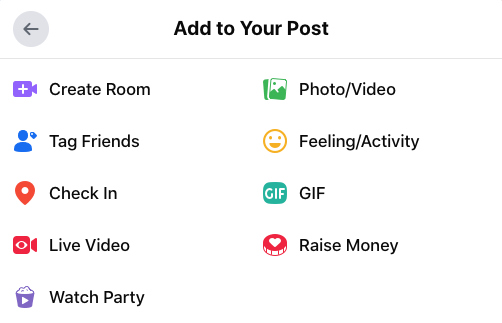Animated GIFs are great, right? Whether you are using Facebook, Mailchimp, WordPress, or any social website, you can add a fun, personal touch to your writing by inserting a GIF. While animated GIFs have been around since the late 90s—remember those cheesy “website under construction” GIFs?—they’ve seen a resurgence in recent years.
Let’s look at how GIFs have come back, how to insert them, where to find free ones, how to make your own, and more.
The marriage of GIFs and memes
While they’re not quite as old as GIFs, memes have been floating around social media and other communication platforms for years now. They are a funny way of expressing jokes and emotion in response to something, and they are sometimes known to go “viral” across social media platforms. So, it’s not surprising that they’re often combined.
The biggest difference between a typical meme and a GIF is that memes are static pictures that may have words to further express an emotion; GIFs are animated pictures that can also sometimes include wording, but the words aren’t always necessary when you have a moving photo to express your humor and emotion.
GIFs are a great way to communicate jokes, emotions, and thoughts through a moving photo. It simply adds onto the fun in communicating, sometimes with a comical undertone. They are simple to use, and you can use them in many different ways.
How to insert a GIF
If you have ever used emojis, the usage of a GIF is a similar concept. Let’s take a look at how to insert them.
GIFs in Facebook
Most social platforms have the option to use a GIF built-in to make it as easy as possible. If you are using a social media platform such as Facebook or Twitter, there will typically be a search bar in places where you can communicate (comment sections, statuses, direct messages, etc.) to find and insert a GIF.
Let’s take a look at Facebook specifically.
- Posting from your desktop: click the “More” ellipses on the bottom right and then select the GIF option. Then you can search for the appropriate GIF.
- Posting from your phone: select the GIF option at the bottom, then search for a GIF.
- Commenting from your desktop: there’s a GIF icon on the right side. Click there and it lets you search once again.
- Commenting from your phone: tap on the actual “Comment” option below the post, then the GIF icon will appear on the right side. Tap it to search.
GIFs in Mailchimp
GIFs are not only used on social media platforms. Many other marketing platforms have the option to use GIFs, including one of our favorite email marketing platforms Mailchimp. If they are a good fit for your organization, GIFs can help make your email marketing more inviting and successful, often resulting in better open and click-through rates.
Here’s how you insert a GIF in Mailchimp.
- Insert one of the block types that contain an image.
- Click on the image placeholder or the image that’s already there.
- If there’s already an image, click on Replace. If not, click on Upload.
- In the left sidebar, click on Giphy and search. Alternatively, you can upload your own GIF here.
GIFs in WordPress
WordPress is another common place for using GIFs, especially when creating your own webpage and blogs. Here are the steps for uploading a GIF in WordPress.
- Insert an image into a blog post or page like you normally would.
- In Settings > Block > Image Settings, be sure Image size is set to Full Size. Otherwise the image won’t be animated.
Here is how you insert a GIF from GIPHY into WordPress.
- Go to the page for GIF you want to use.
- Copy the URL from the top bar.
- Back in WordPress, add an Embed block.
- Paste the URL in and click the Embed button.
Want to use an animated GIF as your featured image? The premium version of the plugin Featured Image from URL | FIFU has you covered!
Here’s an example of a GIF uploaded in WordPress:
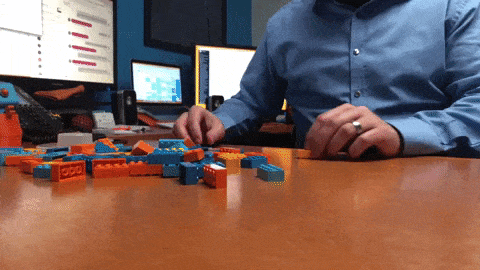
Where to find free GIFs
There are many options to choose from when searching for a GIF, and you can type in keywords to help narrow the search down to find exactly what you want. However, if you can’t find a GIF you are looking for on any of the social platforms you are using at the time, you can go to an image hosting website and copy it to your clipboard. A few popular image hosting websites are:
Be warned: Not all GIFs are rated G or even PG.
When to use a GIF
Listen, GIFs aren’t for everyone. They can be a fun way to communicate and can be beneficial in marketing for your business. Using GIFs is a great way of keeping things simple and can boost your marketing campaigns by capturing people’s attention.
If you have a complicated concept, you can use a GIF to help simplify it so that your audience has a better understanding. They can often be used to replace videos in certain cases.
But if you don’t like GIFs or they don’t fit your company culture, don’t use them! It’s as simple as that.
Create your own GIF
If you can’t find a GIF that meets your needs, you always the option to create your own. There are different websites that allow you to do this, but one commonly used tool is the GIPHY GIF Maker.
The GIPHY GIF Maker will let you…
- Upload multiple images to create a slideshow
- Upload a video to turn into a GIF
- Create an animated background for video calls
- Convert a YouTube, Vimeo, or GIPHY link into your own GIF
GIFs are made up of multiple images, so if you have images lined up and ready to turn into a GIF, you are already halfway there. If not, search for a series of images or even a video in order to create the GIF.
If you’re new to GIFs, you also might take time to look through some of the thousands of GIFs on different websites before creating your own. It will help give you an idea on where to start.
Of course, be sure you have the appropriate rights to use any images or videos that you turn into your GIF. You definitely don’t want to get into any legal trouble!
Advantages of GIFs
GIFs can be a great form of communication without words. Typing “lol” in response to something can get boring! GIFs can be used to express emotion, whether it’s humor, anger, excitement, or something else altogether. It’s a small form of entertainment, which keeps your marketing from boring people.
They are a great tool for marketing campaigns because they keep your audience interested and entertained, all while promoting or educating people on a product or topic. GIFs help draw people in and highlight any details your product or sale features.
Disadvantages of GIFs
Sometimes, GIFs that have words can move too quickly for an audience that may be older. They don’t have a play or stop button, so it could get annoying in some cases and for some people. If you feel the need to use a GIF with an older audience, try to avoid one with words and instead use it to capture their attention, not communicate detail.
Not all email service providers support GIFs. Old-school email platforms still exist, and they are typically used by an older generation. They will most likely see an error box instead of your lively GIF. Again, you want to be sure you keep your audience in mind.
If your emails involve a more a serious tone, it would be best to exclude GIFs. It could take away from the seriousness of the email and could cause your audience to be annoyed. Always keep your audience in mind, and don’t overdo it with too many GIFs. You want to use them sparingly to surprise your audience and keep them interested in your content.
Why bother with GIFs?
GIFs can be beneficial all while being fun and entertaining. There are so many different ways to use them with unlimited platforms to share them on. Use them to communicate, entertain, and advertise in a unique way. The fact that you can create your own to use adds onto the fun and creativity of your marketing!