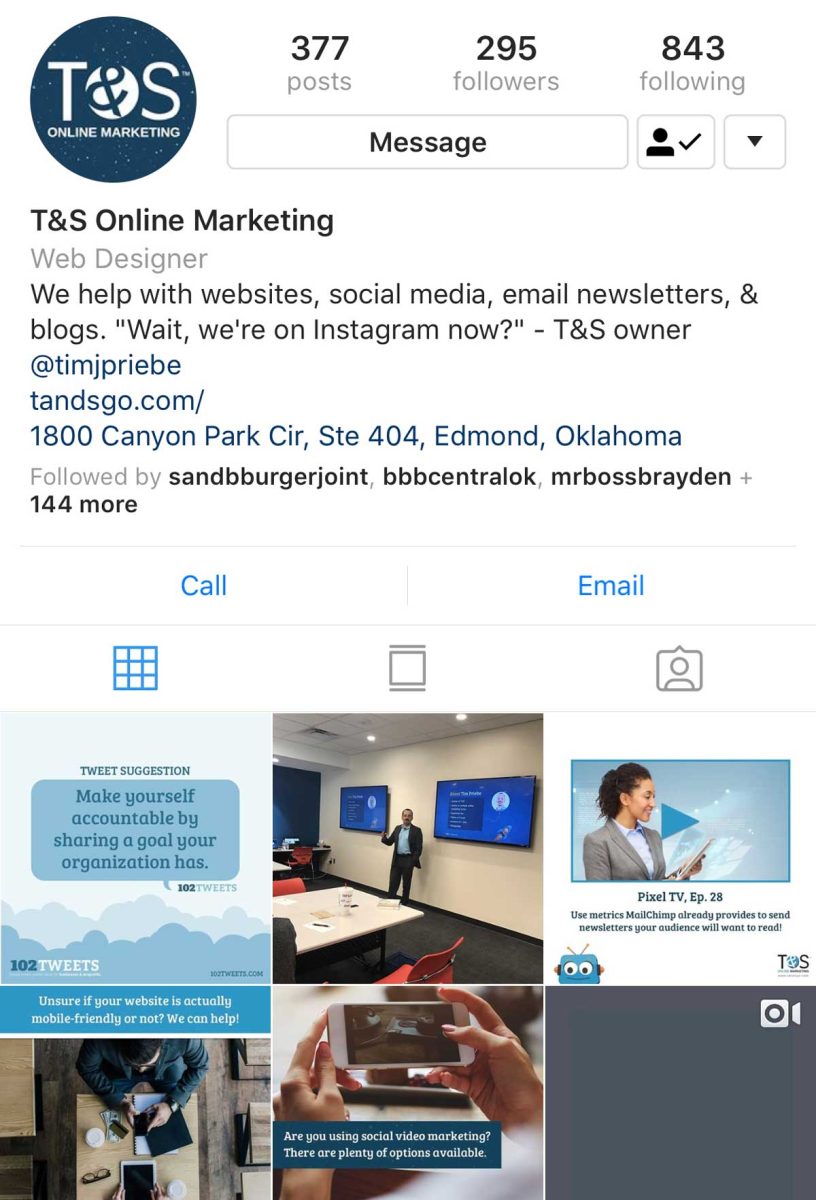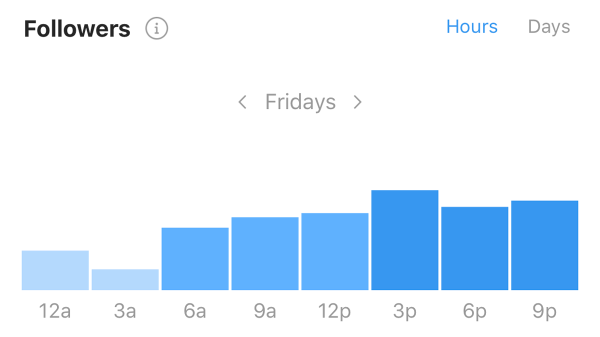A simple site to share photos has grown into an effective marketing tool and means of communication for many businesses. However, it can be a challenge to keep track of all the ways you can use Instagram for business.
Instagram has exploded since it launched back in 2010. It is now on the forefront of social media and can be a great way to market your business. Your organization can connect and communicate with people that are passionate about you and what you do.
Let’s look at whether or not you can use Instagram for your organization, what you can post, how you can share, the best times to share, then I have a few resources for you.
Can I use Instagram to promote my business?
So how can you tell if Instagram is a good choice for you? Chloé has talked about whether or not a business should be on Instagram before. But the short answer is this: If your audience is on there and you can use visuals to communicate with them, then you should probably be on Instagram!
Chances are pretty good that you already have clients, customers, and friends on Instagram. Setting up a business account will give them an easy way to connect with you as well as like and follow any new activity from your business.
What should a business post on Instagram?
If you are running a business account and want to know what you should post on Instagram, here is a short list of ideas to get you started:
- Promote a service
- Announce an event
- Post job openings
- Share a new location
- Let everyone know your hours
- Promote a sale
- Announce a giveaway (or run it right on Instagram)
- Let everyone know about a new product
- Give a call to action
- Share a day in the life of…
- Make a surprise announcement
- Highlight an existing client or customer
- Share an inspirational or motivational quote
- Sell a product directly with a shoppable post
- Share a tip that demonstrates expertise
- Ask a question for followers to respond to
- Share what one of your followers posted using Repost
- Post an animated GIF using GIPHY’s GIF Maker
The sky is the limit! Although I guess you could post photos of the sky, so maybe it’s not the limit.
How do I share on Instagram?
Now that you have some ideas about what to share, how will you share it? Instagram has multiple ways to get your post out there.
Timeline posts
Also known as the Instagram Grid because of the default layout, your timeline posts appear on your profile page as permanent additions, unless of course you want to delete them.
As far as your regular timeline in concerned, posts have several options:
- Photos
- Collages (with the Instagram’s official Layout app for Apple or Android)
- Videos
- Looping GIFs
- Boomerangs (looping GIFs that play forward and backward; an add-on application)
These posts may also be edited with various sharpening, color adjusting, and other tools in the image editor. You can also use overlays with text, stickers, and location stamps.
Stories
Stories are designed to go away after 24 hours. But if you would like to save a particular post or set of posts that tell a specific story, you may do so in adding them to the highlight section of your profile page. These are very handy for organizing your types of content or specific timeframes.
Ads and boosted posts
You may also want to boost posts or create ads through the ad manager feature. Feel free to post an advertisement for a single event or create a whole campaign. Much like Facebook, Instagram allow users control their audience, budget, and scheduling details.
Instagram Live
Instagram Live allows account holders and their followers to interact in real time. The creator of the live video can see what people are commenting as they present their content via live feed to anyone who chooses to watch their story.
IGTV
It is best to think of IGTV as Instagram’s version of a YouTube channel all users can upload “episodes” to. Using the IGTV logo at the top of the Instagram app or using the IGTV app itself, subscribers can search for and watch content posted by any other member or upload episodes of content for everyone else to see.
Other communication methods
Other methods of communication between users include comments, replies to comments and stories, private messaging between two or more users, and sending posts and stories to other users.
You may also save any timeline posts you want to remember in your collections. Instagram allows you to make different folders if you need a location for a specific type of post. For example, I have an “Advertisement” folder in which I save ads I find visually appealing.
What is the best time to post on Instagram?
Now that you know how to post, it’s important to know when to post. Many battles have been fought—mostly online—over what the best time is to post on Instagram. While consistency is key, the specific time depends on your followers.
Fortunately, you can check out the Insights feature of your business account on Instagram and see when your followers are most active.
But if you’re looking for a rule of thumb to get started, post one or all of the following:
- Morning
- Noon
- Evening
Instagram resources
Want even more information on Instagram? Since we do provide Instagram setup, training, and management, we have put together some resources you may find useful.
First, here are a few articles we’ve written:
- How the Instagram algorithm works
- Pinterest vs. Instagram vs. Snapchat
- The new way to schedule Instagram posts with Hootsuite
- Instagram’s business functionality
Second, hashtags are HUGE on Instagram. If your hashtag game needs a serious assist, check out this episode of PixelTV from a few years back where Lauren Rogers shares five hashtag tools.
Finally, you may be interested in having someone else manage your Instagram account for you. We do a fantastic job at that, if I do say so myself! If you want to explore how we can help you on Instagram, we would be happy to talk.