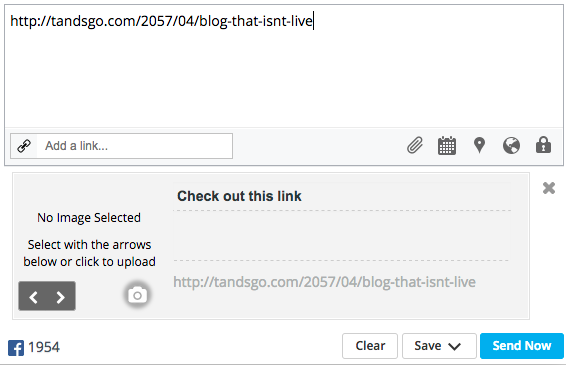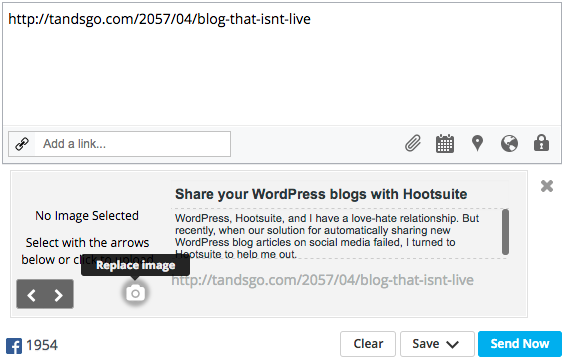WordPress, Hootsuite, and I have a love-hate relationship. But recently, when our solution for automatically sharing new WordPress blog articles on social media failed, I turned to Hootsuite to help me out.
Since I needed to share blog articles that weren’t live yet, it was a little tricky. Fortunately, my fellow Pixel Pushers and I figured out a way to make it work.
First, you’ll want to create your update in Hootsuite like normal. Maybe you’ve uploaded a spreadsheet of updates, or perhaps you’ve used the little dropdown menu at the top of the page.
Regardless, just create the post like you normally would, including the URL for the blog post that isn’t live yet.
You’ll notice quickly that Hootsuite attempts to pull in a thumbnail, title, and excerpt. Depending on how your blog is set up, it will either fail, or pull in the wrong one. It may even display the title “Check out this link.”
Don’t freak out! That’s what we’re expecting to happen. Since the blog isn’t live yet, Hootsuite thinks it’s a broken link, or WordPress may have redirected to another blog article it thought Hootsuite was looking for.
Fortunately, Hootsuite will usually let you customize the thumbnail, title, and excerpt. (We’ll come back to the “usually” part in a moment.) So go ahead and customize all three, manually putting in the correct information for the scheduled blog. Then schedule the social media post like normal!
I recommend scheduling the social media post for 15 minutes after the blog is scheduled to go live, just to be on the safe side. And you’ll want to be sure both WordPress and Hootsuite are set to the same time zone.
Okay, I did say you can usually customize everything. It works great with Facebook and LinkedIn. Unfortunately, it does not work with Google+. Google+ does not support editing the thumbnail, title, or excerpt.
If you’re already using Hootsuite, and don’t want to install yet-another-plugin on your WordPress website, this method will let you schedule both the blog and the social media update announcing the new blog ahead of time.