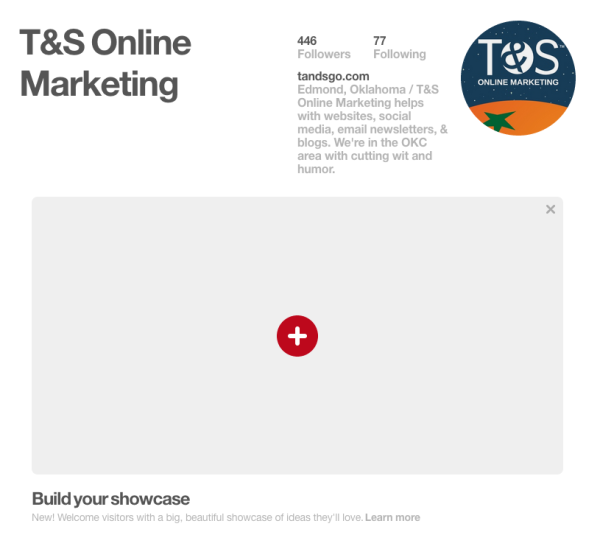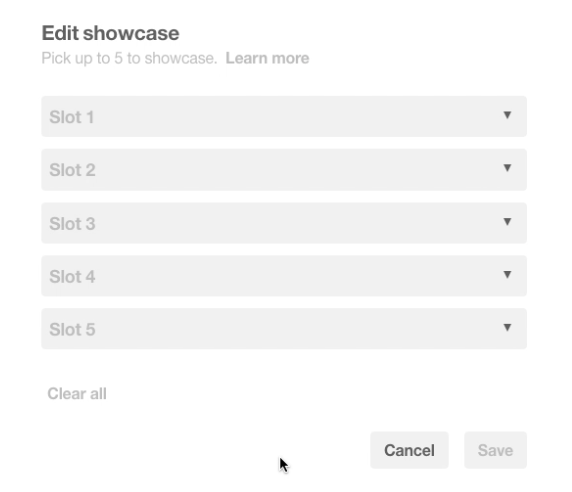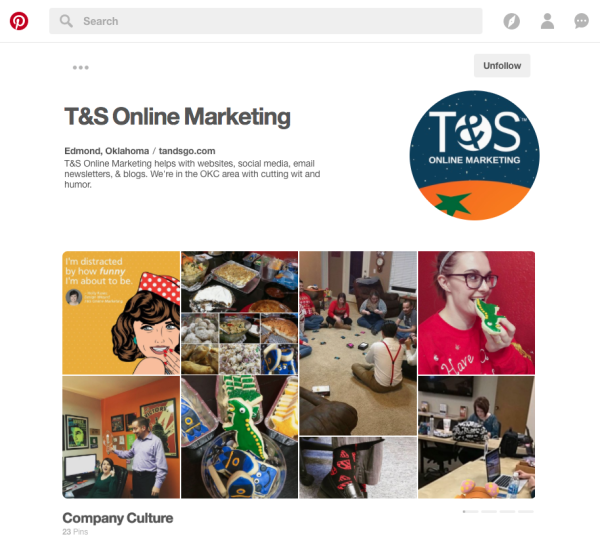Love Pinterest? Hey, me too!
Of course, being a designer, I’m going to be partial to any visual social media platform. But if you run a business account on Pinterest, there’s a cool feature you may want to test out.
Back in late November 2016, Pinterest rolled out a new option available only for business accounts: the showcase! Essentially, it’s a way to showcase specific boards, thus the name. If you use Buyable Pins (and are a merchant in the US), you can highlight those as well.
How to set up your Pinterest showcase
Ready to get yours set up? Here’s the process!
First, when you go to your business account’s main page, you should see a big gray area where your showcase will go. It should have a big red circle with a plus sign right there in the middle.
Don’t be scared, go ahead and click the plus sign!
Next, you’ll be taken to a screen with five slots. Really, they’re just drop-down menus that show all of your boards on Pinterest.
Pick the boards you want to highlight and click the Save button. You should be up and running!
A few showcase tips
While that sounds simple, we did a little experimenting and have some advice as a result. Here are four tips to keep in mind.
Tip 1 – Don’t pick a board where all the photos look similar. That ends up looking a little weird when displayed in the showcase.
Tip 2 – Don’t pick a board with too few pins in it, or there will be blank spots. Eight seems to be a safe number, but ten is probably even safer.
Tip 3 – If you don’t have five boards you want to highlight, don’t fret! You don’t have to pick a board for all five slots. You can even pick just one, although it won’t be a slideshow if you do that.
Tip 4 – Your choices are not permanent! You can go back and edit them later. You can even go in and clear all your selections and start from scratch.
Have your showcase set up now? Awesome! Now you can stand out from all those Pinterest novices.
Feel free to share the link to your Pinterest showcase in the comments below.