One of the things we love about MailChimp is how easy their analytics are to understand. That said, sometimes it isn’t obvious how to actually make use of the information.
Let’s take a look at a three campaign analytics that are easy to understand, and some ways you can use them.
Open rate & Click rate
If you want a quick overview of how successful your email campaign was, you can take a look at Open rate and Click rate. You get there by clicking on Reports in the main MailChimp menu, then find the campaign you want and click the View Report button next to it. That gets you to the Overview for the campaign.
To give you a baseline, MailChimp lets you compare both statistics to your email list’s average performance, as well as your selected industry’s past performance.
Let’s assume for a moment that your goal is to get people to click a link in the email. If your click rate is low, but your open rate is high, you’ll want to work on the content of your emails. But if your open rate itself is low, you’ll want to spend a lot more time improving the subjects of your emails, as well as the spot MailChimp gives you to “offer a short preview of your email’s content.”
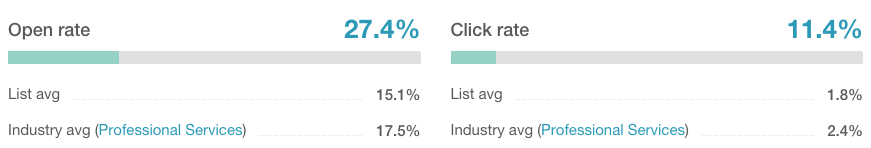
Of course, your goal may not be to get clicks. Maybe you send out a significant number of email campaigns where your goal is to get people to simply reply. In that case, you wouldn’t worry at all about your list’s average Click rate. And you would only be concerned with the Click rate of your campaigns that had the goal of getting clicks.
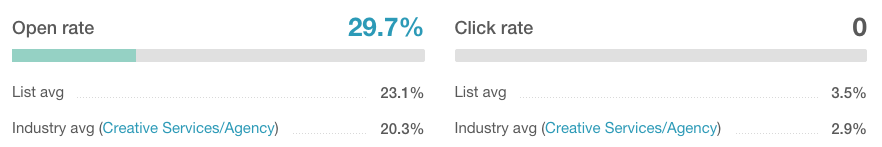
Activity > Clicked
MailChimp also allows you to see which specific subscriber clicked on a link in your email. You can find the information by going to the Overview for an individual campaign, then selecting Activity > Clicked in the top menu.
This information can be useful in a number of situations.
Let’s assume you’re sending out an email promoting an event. Your goal is for people to click on the link in the email, then register for the event online. In that case, you can compare your list of people that clicked with the people that actually registered. Then for everyone that clicked but didn’t register, you might send an email like this closer to the event:
[First Name],
Just wanted to send you a quick last minute reminder about our upcoming event, [Event Name]. You can find all the details on our website here:
[Link]
Any questions about the event?
On the other hand, if you’re promoting a specific product or service, the people that clicked are far more likely to be interested than anyone else, so you can reach out to directly for any number of reasons, including purchasing, helping you promote, or giving feedback.
Subscribers with most opens
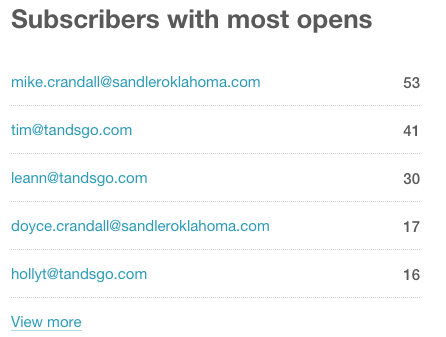
Finally, you can see the subscribers that opened your email the most times by scrolling down on the Overview page for an individual campaign.
Typically, a high number of opens really means is that the individual listed forwarded the email to a number of his or her contacts, and the contacts opened it.
So how can you use that information? Again, this indicates a high level of interest from that individual. And since they’ve already forwarded it to a number of people, they may also be willing to promote it in other ways. So an email or phone call from you asking for help promoting may be helpful.
You might send an email like this:
[First Name],
Unless I’m mistaken, it looks like you forwarded our email about [email topic] to a number of people. Feel free to say no, but would you be willing to post the following update on your social media to share it with people there as well?
[Social Media Update with Link]
Again, if not, that’s okay. No hard feelings!
Need Help?
You may need help understanding your analytics, or adjusting your campaigns accordingly. We offer MailChimp Consultations, both in person for those in the Oklahoma City area, and over the phone. Feel free to contact us for a quote, and we can see if we’re a good fit for you or not.



Tim – good post, especially the part about Subscriber with Most Opens. We’ve used this approach to reach out to people on our client’s email list who they don’t have existing relationships with (i.e. projects). By using a similar approach, they’ve been able to turn some of those conversations into real work. That’s smart marketing there even though it’s a little time intensive. Thanks for sharing this article. John
Great tip for actually using the data. Thanks, John!