LinkedIn is important for many businesses and nonprofits, so when I found out that LinkedIn was overhauling their Company Pages yet again, I was cautiously optimistic.
There’s always room for improvement, but sometimes changes can take away features businesses use, or make things more difficult to update. LinkedIn’s certainly been guilty of that.
And—even worse—sometimes changes make things less graphically interesting! Of course, I may be biased, since I’m a graphic designer.
Fortunately, I was able to take an early look at the new pages. Even though the general public can’t see them yet, Company Page admins can. So I can give you my professional and slightly biased opinion.
Keep in mind that LinkedIn hasn’t finalized all the changes yet.
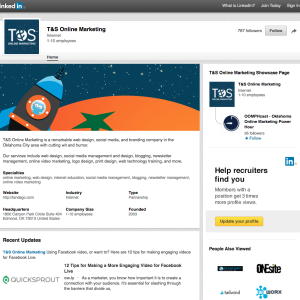
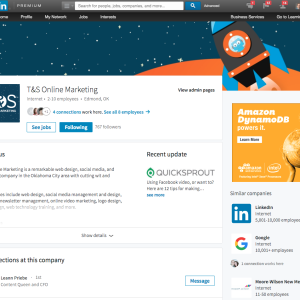
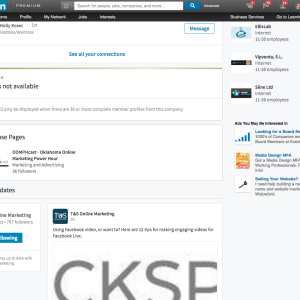
The first thing I noticed was that you couldn’t see company updates without scrolling down. There was a lot more information at the top of the Company Page.
You have an even larger background image with the new version, which means the setup required for it will be a little different now. The new background image is responsive, meaning it will resize to fit your screen. This is cool in theory, but it also means you have to make sure the image you upload is high-resolution enough to look great at all sizes.
Since the new background image has taken its place at the very top of the page, some other important functionality has been bumped down, such as the “Follow the Company Page” button. LinkedIn company updates are bumped even further down, below your connections within the company and the company’s showcase pages.
There is what appears to be a new section: Insights. It looks like this will only show up for Premium members, and only if the company has 30 or more employees on LinkedIn.
So what do I think? I’m so glad you asked!
Just like Tim mentioned when he talked about the Admin area, the overall look is cleaner and the fonts are more modern-looking. I definitely like that aspect of it.
At the same time, the new responsive background image in the header makes it more difficult for the average business to create an optimized image for the space. It’s not a big deal if they have an online marketing company on retainer, or a graphic designer on staff, but not every business has those kinds of luxuries.
Overall, it’s interesting to see the priorities that LinkedIn has placed on its various features. I was surprised to see company updates take such a backseat on the company pages, and LinkedIn’s transition over to a less user-friendly responsive background image.
What are your thoughts on the new Company Pages?



Cool — I’ll have to check this out!
Let us know what you think of the changes, Matt.